
This is an example of an accordion feature with collapsible buttons, designed using CSS, HTML, and Bootstrap framework 4. The font style has been imported to the code with its URL. The JavaScript methods have been used to implement the functionality of the collapsible buttons. The form consists of four accordion panels. The panel title is displayed with the styles of display as block, font-weight as 400, font-size as 18px, line-height as 1.6, and font color as #6d7194. Each panel is given a plus icon to expand the panel, which is displayed with the styles of font-size as 45px, and background color as #03C6FE. The panel body is given a border style of 1px solid #d9d7d7. When expanded, the panel takes the background color of #03C6FE. The font color of the panel heading also changes to #fff, in the expanded mode.
Source: https://www.bootdey.com/snippets/view/accordion-collapse-buttons#html
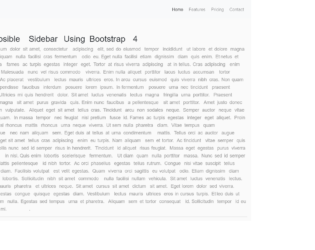
This is an example of a collapsible Toggle sidebar layout with a navbar, designed using Html, CSS, JavaScript, and Bootstrap framework 4. JavaScript methods have been used to implement the functionality of the toggle bar. The font style is imported to the code with its URL. The concept of Lists has been used with UL and LI components. UL element has been used with the child elements of LI to display the child elements of the toggle bar and navbar, in an orderly manner. The body of the form is given the styles of font-family as 'Poppins', sans-serif, and background color as #fafafa. The content section is displayed using the styles of font-size as 1.1em, font-weight as 300, line-height as 1.7em, and font color as #999. The child elements of the navbar are displayed using a font-size of 15px. The navbar is given a box-shadow style of 1px 1px 3px rgba(0, 0, 0, 0.1). The toggle bar is given a background color of #005086, and a font color of #fff, which changes its background color to #318fb5, on hover.
Source: https://bbbootstrap.com/snippets/bootstrap-collapsible-sidebar-navbar-74494348

This is an example of a property advanced search form with collapse, designed using CSS, HTML, and Bootstrap framework 4. The concept of Lists has been used with UL and LI components. UL element has been used with the child elements of LI to display the dropdown list for the status. The body of the form is given a background color of #00838F. The status button is given a background color of #00838f, and font color of #fff. The button takes a border-color of #00838f, in hover, and focus events. The input text fields also take a border style of 1px solid #00838f, in a focus event. The 'Search Results' button is created as a secondary type button. The 'Advanced Search with Filters' text is displayed using a font color of #00838f, and given a data-toggle type as collapse to create the collapsible section of the form.
Source:https://bbbootstrap.com/snippets/bootstrap-property-advanced-search-form-collapse-45610458
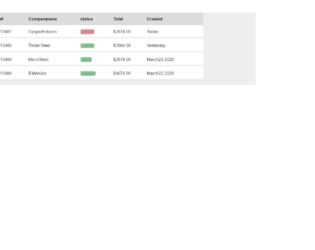
This is an example of a collapsible/expandable row table, designed using HTML, CSS, and Bootstrap framework 4. The form consists of four data cells, named as demos. The font style is imported to the code using its URL. The body of the form is given the styles of background as #eee, and font-family as Assistant, sans-serif. The data cells are given the styles of border-collapse as separate, border-spacing as 0 4em, background as #ffffff, border-bottom as 5px solid transparent, background-clip as padding-box, and cursor as pointer to get the hand cursor effect in a hover event. The collapsible row of the data cell is given a background-color of #000, and a font color of #fff. The data cell is set to reveal the collapsible child thread, in a checked event, with a transition effect of all 0.3s ease-in-out. The status of the column is created using three success type badges and one danger type badge to display the status of the cell.
Source: https://bbbootstrap.com/snippets/bootstrap-collapsible-expandable-row-table-26382307

This is an example of a collapsible comment section, designed using HTML, CSS, JavaScript, and Bootstrap framework 4. JavaScript functions are used to implement the collapsible feature. The form consists of a hidden comments section, which can be revealed by clicking on the comment link. It is also given a button to add new comments. The data-target attribute with the data-toggle="collapse" method has been used in HTML to implement the collapsible function for the comment section. The user image is imported to the code with its URL. The body of the form is given a background color as #eee. The number of comments section has a cursor style as pointer to get the hand cursor effect, as well as a text-decoration as underline. The badge is given the background color as orange and font-size as 11px. The gray dot is given a style set of height and width as 7px, margin-top as 3px, background-color as #bbb, border-radius as 50% to get the circle shape and display as inline-block.
Source: https://bbbootstrap.com/snippets/bootstrap-collapsible-comment-section-fontawesome-icons-88973761

This is an example of a collapsible Like, Comment, and Share section, designed using HTML, CSS, and Bootstrap framework 4. The image is imported to the code with the URL. The data-target attribute with the data-toggle="collapse" method has been used in HTML to implement the collapsible function of the form. The body of the form is given a background color as #eee. The form is designed to reveal a comment section if the comment link is clicked, or reveal the list of social media icons if the share link is clicked. The date section is given a font-size as 11px, whereas the comment text is given a font-size of 12p. The font color of the user names is set as #007bff. The font color of the Like, Comment and Share links turn to blue, in a hover event. The cursor style for the links is set as pointer to get the hand cursor effect in a hover event. The social media icons are given background colors accordingly.
Source: https://bbbootstrap.com/snippets/bootstrap-collapsible-like-comment-and-share-section-43201372