
This is an example of an admin dashboard interface, designed using CSS, Html, JavaScript, and Bootstrap framework 4. The form consists of a navbar, sidebar, search bar, input text fields, and a date-picker. The concept of Lists has been used with UL and LI components. UL element has been used with the child elements of LI to display the child elements of the sidebar, in an orderly manner. The JavaScript methods have been used to implement the functionality of the sidebar and the date-picker. The body of the form is given a background color as #A9A9A9. The search bar is given a border-top and a border-bottom style of 1px solid rgba(255, 255, 255, 0.3). The sidebar item is created as collapsible items, and given a side wave effect from Html, on a focus event.
Source: https://mdbootstrap.com/snippets/jquery/krzysztof-wilk/314029#js-tab-view
Admin Dashboard Layout
4.3.1

This is an example of a simple bootstrap dashboard layout, designed using HTML, CSS, JavaScript, and bootstrap framework 4. The icons, images, and fonts are imported to the form with their URLs. The concept of Lists has been used with UL and LI components. UL element has been used with the child elements of LI to display the details in an orderly manner. The colors and sizes are predefined as variables. JavaScript functions are used to implement the list view feature in the interface. The body of the form is given a style set of font-family as sans-serif, font-size as 1.6rem, line-height as 1.5, color as #333, and background-color as #efefef. The dashboard panel is given the color of #fff. The sidebar is given a width of 25rem, height as 100%, padding-top as 6rem, background color as #fff, and border-right as 1px solid #e0e0e0. The page title is given the styles of font-size as 2.8rem, and font-weight as 500.
Source: https://codepen.io/anon/pen/pXKeOX
Dashboard Layout
4.3.1
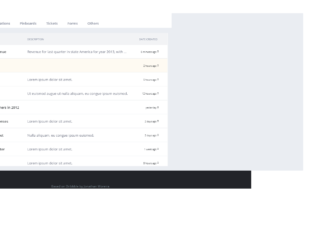
This is an example of a bootstrap admin dashboard interface with hover effects, designed using HTML, CSS, and bootstrap framework 4. The icons, and fonts are imported to the form with their URLs. The body of the form is given the styles of background as #222428, and font-family as 'Open Sans', sans-serif. The header title is given a font-weight of 300. The main container has the styles of background as #eaedf2, width as 1500px, height as 600px, margin as 50px auto, and border-radius as 4px 2px 2px 4px. The sidebar is given a background color of #33353c, whereas the sidebar items are given a color as #76838c, which changes to #fff, in a hover event or active event. The light menu items are given the color of #85899b, which changes to #333, in a hover event. The search button has the styles of background as #5e9cf7, color as #fff, and border-radius as 2px 0 0 0. The navigation bar is given a font-size as 13px, font-weight as 600, and color as #757c8f, which takes the effects of background color as #eaedf2, box-shadow as 0 2px hsla(0,0%,100%,.5) inset, and transform as perspective(5px) rotateX(2deg), in a hover event.
Source: https://codepen.io/anon/pen/bXbLzO
Admin Dashboard
4.3.1

This is an example of a bootstrap admin panel with hover effects, designed using HTML, CSS, JavaScript, and bootstrap framework 4. The icons, images, and fonts are imported to the form with their URLs. The concept of Lists has been used with UL and LI components. UL element has been used with the child elements of LI to display the details in an orderly manner. Media queries have been used to increase the responsiveness of the form. JavaScript functions have been used to implement the sidebar effects. The body of the form is given a font-family of 'Ubuntu', sans-serif, and transition of all 0.2s ease-out. The header section is given a background color of #444, whereas the header title has the styles of color as #FFF, font-size as 20px, and line-height asn40px. The sidebar is given a background color as #F80, font-size as 18px, height as 50px, line-height as 50px, padding-right as 20px, width as 100%, color as #FFF, and transition as all 0.2s ease-out, which changes the background color to lighten(#F80, 15%).
Source: https://codepen.io/saipulmuiz/pen/oNvMZPv
Admin Panel
4.3.1
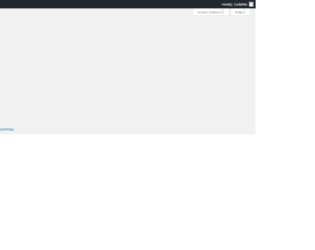
This is an example of a Wordpress admin frame, designed using HTML, CSS, and bootstrap framework 4. The icons and fonts are imported to the form with their URLs. The concept of Lists has been used with UL and LI components. UL element has been used with the child elements of LI to display the details in an orderly manner. Media queries have been used to increase the responsiveness of the form. The body of the form is given a style set of background as #f1f1f1, color as #444, font-family as -apple-system,BlinkMacSystemFont,"Segoe UI",Roboto,Oxygen-Sans,Ubuntu,Cantarell,"Helvetica Neue",sans-serif, font-size as 13px, line-height as 1.4em, and min-width as 600px. The admin bar is given the styles of font-size as 13px, font-weight as 400, and line-height as 32px. The sidebar items are given a background color of #32373c, and font color of #b4b9be, which changes to #00b9eb, in a hover event. The cursor style for the sidebar is set as pointer to get the hand cursor effect, in a hover event.
Source: https://codepen.io/pirtpalmatharu/pen/KKKmEJB
WordPress Admin Frame
4.3.1

This is an example of a bootstrap responsive admin screen with hover effects, designed using HTML, CSS, JavaScript, and bootstrap framework 4. The icons, images, and fonts are imported to the form with their URLs. The concept of Lists has been used with UL and LI components. UL element has been used with the child elements of LI to display the details in an orderly manner. Media queries have been used to increase the responsiveness of the form. JavaScript functions have been used to implement the search bar and sidebar effects. The body of the form is given a background color of #d9e4ee, and a font-family style as Helvetica Neue, Helvetica, Arial, Verdana, sans-serif. The header logo is given a transform effect of rotate(180deg) to work on a hover event. The sidebar header is given a background color as #0f92d1, whereas the menu items are given the color #35495d. The menu section takes the color #ef8700, in a hover event, whereas the sidebar items are given a font color of #98cde6, text-transform style as uppercase to automatically convert the text to uppercase. The items change the font color to white, in a hover event.
Source: https://codepen.io/nadiaschutz/pen/bGGoOjY
Responsive Admin Screen
4.3.1