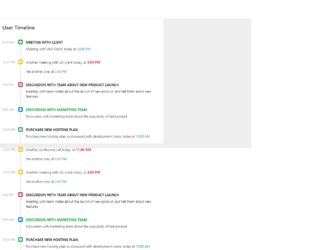
This is an example of a scrollable timeline with time, designed using CSS, HTML, and Bootstrap framework 4. The form is given a background color as #eee. The timeline card is given the styles of position as relative, display as flex, flex-direction as column, background-color as #fff, border as 1px solid rgba(26, 54, 126, 0.125), and border-radius as .25rem.The timeline is given a height of 100%, a width of 4px, and a background color as #e9ecef. The timeline title has the styles of font-size as .8rem, text-transform as uppercase to convert the first letter of each word to uppercase, margin as 0 0 .5rem, and font-weight as bold. The content section of the timeline is given a font-size as .7619rem, and font color as #adb5bd. A scrollbar is given to scroll through the timeline. The dates are indicated with a set of primary, success, warning, and danger badges, which are defined in the HTML.
Source: https://bbbootstrap.com/snippets/scrollable-user-timeline-time-12654784

This is an example of a user timeline web form, designed using HTML, CSS, and Bootstrap framework 4. The avatar images are imported to the code with their URLs. The body of the form is given a background color of #f9f9fa. The image circle is given a border radius as 500px. Some of the icons are given a background color of #f4c414 linear-gradient(45deg, #f4c414, #f45414), and a font color of #fff. The timeline is displayed using the background color of rgba(160, 175, 185, .15). The timeline card is given the styles of background as #fff, border-radius as .25rem, box-shadow as 0 1px 3px rgba(0, 0, 0, .05), and as margin-bottom: 1.5rem. The avatar is given a border radius of 500px, font-weight of 700, and box-shadow as 0 5px 10px 0 rgba(50, 50, 50, .15). The links and profile circles are given an underline effect to take place in a hover event. Media quarries are used to increase the responsiveness of the form.
Source: https://bbbootstrap.com/snippets/user-timeline-avatar-92172382

This is an example of a login form with Facebook and Google sign-in links, designed using CSS, HTML, JavaScript, and Bootstrap framework 4. The icons, background image, and the card image are imported to the code with their URLs. JavaScript functions are used to implement the click functions of the input text fields. The form container has the styles of width as 450px, height as 550px, background-color as white, top as 50px, left as 35%, box-shadow a 0 0 20px black, and border-radius as 8px. The card image is given a width of 50px, and a height of 150px. The text of the form is given the styles of font-size as 25px, font-family as 'Roboto Slab', serif, text-alignment as center, and position as relative. The font-size of the input text fields are set to 20px, with the margin-bottom style set as 15px. In a hover event, the background color of the input fields turns to gainsboro, whereas in a focus event, the fields take a box shadow effect of 0 0 10px green. The cursor style for the login button is set as pointer to get the hand cursor effect. The Facebook and Google sign-in buttons also take their respective colors as their background color, in a hover event.
Source: https://bbbootstrap.com/snippets/login-form-facebook-and-google-link-26654961

This is an example of a testimonial carousel slider, designed using CSS, HTML, JavaScript, and Bootstrap framework 4. The testimonial images are imported to the code with their URLs. Media quarries have been used to increase the responsiveness of the form, whereas JavaScript functions are used to implement the carousel slider functions. The number of cards per slide is defined as 4 in JavaScript functions. The body of the form is given a background color of #4A148C. The testimonial card is given the styles of position as relative, display as flex, width as 600px, flex-direction as column, background-color as #fff, background-clip as border-box, border as 1px solid #d2d2dc, border-radius as 11px, and box-shadow as 0px 0px 5px 0px RGB(161, 163, 164). The card title has the styles of font-size as 19px, and font-weight as 200. The card content section has the styles of font-size as 0.875rem, margin-bottom as .5rem, and line-height as 1.5rem.
Source: https://bbbootstrap.com/snippets/testimonial-carousel-slider-autoplay-24183189

This is an example of a product carousel for an e-commerce shopping cart, designed using CSS, HTML, JavaScript, and Bootstrap framework 4. The product images, CSS styles, and font styles are imported to the code with their URLs. JavaScript functions are used to implement the carousel function of the slider. Media quarries have been used to increase the responsiveness of the form. The body of the form is given the styles of font-family as 'Rubik', sans-serif, font-size as 14px, font-weight as 400, background as #eee, and color as #000000. The subtitle of the form is given the styles of font-size as 14px, line-height as 1.7, font-weight as 400, color as #828282, and text-shadow as rgba(0, 0, 0, .01) 0 0 1px. The product prices have the styles of font-size as 16px, and font-weight as 500. The product name and link are given a font-size as 16px, and font color as #000000, which takes a font color of #0e8ce4.
Source: https://webdesignerwall.com/create-snippet?snippet_id=8956

This is an example of a payment form with an input mask, designed using CSS, HTML, JavaScript, and Bootstrap framework 4. The payment options images are imported to the code with their URLs. JavaScript functions have been used to implement the date format, number format, and the radio button active status in the input fields. The body of the form is given a background color of #000000. The left side card is given a background color of #263238, and height as 100%. The font-size of the bill value is set as 30px. The bill dates are displayed in a #BDBDBD font color. The payment method radio buttons are given a height of 64, width of 204, border value of 2px solid light grey, and cursor style as pointer to get the hand cursor effect. The radio buttons take a box-shadow effect of 0px 0px 0px 1px rgba(0, 0, 0, 0.2) in a hover event and a box-shadow effect of 0px 0px 0px 1px rgba(0, 0, 0, 0.4), in a focus event.
Source: https://bbbootstrap.com/snippets/payment-form-input-mask-20478269