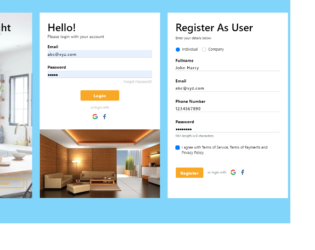
This is a template of a main screen with login and registration pages, designed using CSS, HTML, and Bootstrap framework 4. The form consists of three cards. The images are imported to the code with their URLs. The body of the form is given a background color of #81D4FA. The information cards are given a box-shadow style of 0px 8px 16px 0px #1976D2. The 'Login" buttons are given a background color of #F9A825, which turns to #F57F17 on hover. The 'Register' button on the first page is given a border style of 2px solid #F9A825, font color of #F9A825, background color as transparent, which turns its background color to #F57F17, on hover. The input text fields are given a font-size as 16px, border-bottom style as 1px solid lightgrey, which take the border-bottom style of 1px solid #EF5350, in a hover event. Media quarries have been used to make the form more responsive to mobile users.
Source: https://bbbootstrap.com/snippets/main-screen-login-and-registration-pages-81977405

This is an example of a product page template with a buy now button, designed using CSS, HTML, and Bootstrap framework 4. The product image is imported to the code with its URL. The body of the form is given a background color as #ffc107, and a font-family style as Arial, Helvetica, sans-serif. The background color of the information container is set as #fff. The concept of Lists has been used with UL and LI components. UL element has been used with the child elements of LI to display the product details in an orderly manner. The product details are given a line-height as 50px, and font color as #000. The 'Description' and 'Review' sections are given a font-weight style as Bold. The 'Buy Now' button is given a border color as 2px solid yellow, font color as #000, font-size as 12px, and font-weight as bold, and turns its background color to yellow in a hover event. Media quarries have been used to increase the responsiveness of the form.
Source:https://bbbootstrap.com/snippets/bootstrap-product-page-template-buy-now-button-77561293