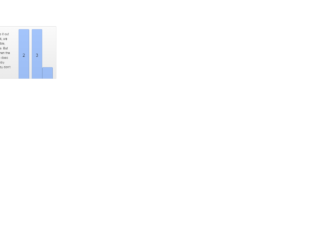
This is another example of a simple horizontal accordion, designed using HTML, CSS, and Bootstrap framework 4. The accordion is given 4 child elements. The accordion is given the styles of top and left as 100px, background as linear-gradient (bottom,#eaeaea, #fafafa), padding as 10px, display as inline-block, box-shadow as 0 1px 1px rgba(0,0,0,.65), border-radius as 3px, border as solid 1px #ddd, width as 460px, height as 200px, and overflow as hidden to hide the content. In a hover or checked event, the background of the accordion item turns to #4D90FE, and get the styles of border as solid 1px rgba(0,0,0,.15), font color as white, box-shadow as 0 1px 1px rgba(0,0,0,.65), 0 1px 0 rgba(255,255,255,.1) inset, and text-shadow as 0 -1px 0 rgba(0,0,0,.6). The label of the accordion item is given a font-family style as Helvetica and cursor style as pointer to get the hand cursor effect. The accordion item content has the styles of font color as #333, font-size as 12px, line-height as 18px, width as 245px, and padding as 5px 10px.
Source: https://codepen.io/sfearl1/pen/cdrpk

This is an example of a Bootstrap accordion, designed using HTML, CSS, and Bootstrap framework 4. The form has two accordions that have different expanding styles. The body of the form is given the styles of color as #2c3e50, background as #ecf0f1, and padding as 0 1em 1em. The title of the form is given the styles of line-height as 2, and text-align as center, whereas the accordion titles are given the styles of margin as 0 0 .5em, and font-weigh as normal. The accordions are given the styles of display as flex, justify-content as space-between, padding as 1em, background as #2c3e50, font-weight as bold, and cursor as pointer to get the hand cursor effect. In a hover event and a checked event, the background of the accordions turn to darken($#2c3e50, 10%). The accordion tabs take a transform effect of rotate(90deg) to hide the content, in the shrink mode.
Source: https://codepen.io/raubaca/pen/PZzpVe

This is an example of a simple accordion with plain background color, designed using HTML, CSS, JavaScript, and Bootstrap framework 4. JavaScript functions have been used to implement the accordion expand features. The accordion is sectioned into five divisions and given the styles of margin-left as 5px, margin-right as 5px, border-radius as 3px, background color as rgba(220,220,220,.5), transition as all 200ms ease-in-out 50ms, font-family as Helvetica, Arial, Sans-Serif, font-weight as 500, cursor style as pointer to get the hand cursor effect, and font-size as 16pt. It is given a default style set of height as 50vh, width as 10vw, color as rgba(255,255,255,0), font-size as 16pt, and overflow as hidden to hide the content. It takes the styles of height as 50vh, width as 100vw, background as #7ab7ff, color as rgba(255,255,255,1), and padding as 20px, in the expanded mode.
Source: https://codepen.io/valaxin/pen/reQMXp
Horizontal Accordion
4.3.1

This is another example of an accordion, designed using CSS, HTML, JavaScript, and Bootstrap framework 4. Materialize UI component library has been used in CSS to design the interface of the accordion whereas the JavaScript functions have been used to implement the accordion expand features. The concept of Lists has been used with UL and LI components. UL element has been used with the child elements of LI to display the accordion items in an orderly manner. The body of the form is given the styles of font-family as 'Open Sans', sans-serif, color as rgba(0,0,0,0.8), line-height as 1.5, and font-size as 14px. The title of the form is given the styles of text-align as center, font-size as 1.5rem, padding as 0px 30px, and font-family as "Quicksand", with the text-transform set as uppercase to automatically convert the text to uppercase. The text color of the title is set as #1E4A6F. The cursor style is given as pointer for the accordion blocks to get the hand cursor effect. The accordion item blocks take a box shadow effect of 0 5px 11px 0 rgba(0,0,0,0.18),0 4px 15px 0 rgba(0,0,0,0.15), in the active mode.
Source: https://codepen.io/renanpupin/pen/oXmPWL

This is an accordion layout with hover effects and animations, designed using HTML, CSS, and Bootstrap framework 4. The fonts are imported to the code with its URL, whereas media quarries are used to increase the responsiveness of the form. The background of the form is given the color of #1c1c1c. The accordion is given the styles of background as #8A6552, color as #FFFFFF, font-family as 'Sunflower', sans-serif, and padding-bottom as 2rem. The accordion is given six similar child items and a different last item. The accordion items have the styles of padding as 1rem 2rem, margin as 0 auto, and max-width as 30rem, whereas the last item has the styles of background as #462521, text-align as center, and border-radius as .5rem. The title of each item is given the font-size as 1.5rem. The heart icon has the styles of color as #CA2E55, font-size as 3rem, and transition as all .3s cubic-bezier(.8,.16,.42,.89). The child elements take a transform effect of scaleX(2) translateX(-1px) in a hover event, whereas the heart icon in the last child takes the font-size of 6rem, and transform of scale(2). The title of the first six child elements also takes a transform effect of scaleX(.5) translateX(-50%), in a hover event.
Source: https://codepen.io/sfi0zy/pen/KeMZEb
CSS Accordion
4.3.1

This is another example of a simple, flat accordion, designed using HTML, CSS, and JavaScript. The fonts and icons are imported to the code with their URLs, whereas the JavaScript functions have been used to implement the accordion expand feature. The font-family for the form is defined as "JF Flat Regular". The colors and fonts are predefined as variables, which are $Mahogany : #620808, $AppleBlossom : #a53f3f, $GoldenSand : #f4ce74, $EggWhite : #ffe9c1, $OrangeRoughy : #d5441c, and $mainfont : "JF Flat Regular". The body of the form is given a background style of #f6704b. The accordion is given the styles of margin as 50px auto, width as 380px, background as #ccc, and cursor as pointer to get the hand cursor effect. The title of the accordion items is given the styles of height as 100%, padding-left as 50px, font-family as $mainfont, font-size as 20px, and font-weight as 400. Each accordion item is given a different background color and a font color as type(1)- background: $Mahogany, color: $GoldenSand, type(2)- background: $AppleBlossom, color: $EggWhite, type(3)- background: $GoldenSand, color: $Mahogany, type(4)- background: $EggWhite, color: $OrangeRoughy, and last-of-type- background: $OrangeRoughy, color: $EggWhite.
Source: https://codepen.io/SoufianeAbid/pen/eZVzBL
Flat accordion
4.3.1