Once upon a time, grayscale image has to be manually converted in order to be displayed on the web. Now with HTML5 canvas, images can be manipulated into grayscale without having to use image editing software. I’ve put together a demo to show you how to use HTML5 & jQuery to dynamically clone color images into grayscale (see demo). Credits: thanks to Darcy Clarke (my Themify‘s partner) for the jQuery and Javascript code.
The Purpose
This demo is intented to show you how to make a grayscale/color image hover effect with HTML5 and jQuery. To achieve this effect before HTML5, two images are required: a color and a grayscale version. Now HTML 5 made it easier and faster because the grayscale image is generated from the original source. I hope you will find this script useful in your design such as portfolio showcase, photo gallery, etc.
jQuery Code
The jQuery code below will look for the target images and generate a grayscale version. When hovering the image, it will fade the grayscale image into color.
<script src="jquery.min.js" type="text/javascript"></script>
<script type="text/javascript">
// On window load. This waits until images have loaded which is essential
$(window).load(function(){
// Fade in images so there isn't a color "pop" document load and then on window load
$(".item img").fadeIn(500);
// clone image
$('.item img').each(function(){
var el = $(this);
el.css({"position":"absolute"}).wrap("<div class='img_wrapper' style='display: inline-block'>").clone().addClass('img_grayscale').css({"position":"absolute","z-index":"998","opacity":"0"}).insertBefore(el).queue(function(){
var el = $(this);
el.parent().css({"width":this.width,"height":this.height});
el.dequeue();
});
this.src = grayscale(this.src);
});
// Fade image
$('.item img').mouseover(function(){
$(this).parent().find('img:first').stop().animate({opacity:1}, 1000);
})
$('.img_grayscale').mouseout(function(){
$(this).stop().animate({opacity:0}, 1000);
});
});
// Grayscale w canvas method
function grayscale(src){
var canvas = document.createElement('canvas');
var ctx = canvas.getContext('2d');
var imgObj = new Image();
imgObj.src = src;
canvas.width = imgObj.width;
canvas.height = imgObj.height;
ctx.drawImage(imgObj, 0, 0);
var imgPixels = ctx.getImageData(0, 0, canvas.width, canvas.height);
for(var y = 0; y < imgPixels.height; y++){
for(var x = 0; x < imgPixels.width; x++){
var i = (y * 4) * imgPixels.width + x * 4;
var avg = (imgPixels.data[i] + imgPixels.data[i + 1] + imgPixels.data[i + 2]) / 3;
imgPixels.data[i] = avg;
imgPixels.data[i + 1] = avg;
imgPixels.data[i + 2] = avg;
}
}
ctx.putImageData(imgPixels, 0, 0, 0, 0, imgPixels.width, imgPixels.height);
return canvas.toDataURL();
}
</script>
How to use it
To apply this to your site:
- include a copy of jquery.js
- paste the code as shown above
- set the target image (eg:
.post-img,img,.gallery img, etc.) - you may change the animation speed (ie. 1000 = 1 second)

Compatibility
It works with any browser that support HTML5 and Javascript such as Chrome, Safari, and Firefox. If HTML5 is not supported, it will fallback to original color image. Note: if it doesn’t work with Firefox and Chrome locally. You need to put the HTML file on a web server.
Credits
The Javascript & HTML 5 grayscale is coded by Darcy Clarke.
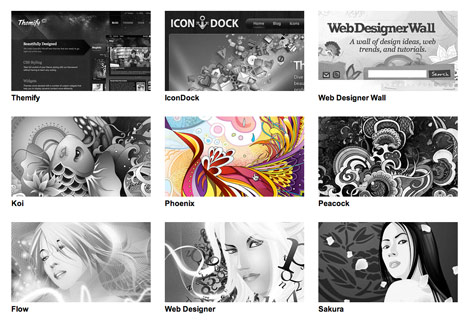
Shahrulsite
hello there…awesome tuts. can i re-post on my blog in my language? will credit to you
Chris
AWESOME! Exactly what I was looking for! Thanks a lot!
drkn
Doesn’t work on latest Chrome 10.0.634.0/Win7. Images don’t show up until you hover on them.
Chris Morata
I have this effect on my portfolio site, using the pre-HTML5 technique. Looks like I’m due for an update! Awesome tut, thanks!
Unique Design
Thank you!!!! I was just looking for an effect like this to use in my soon-to-be-redesigned portfolio!!
Thank you thank you thank you! Exactly what I was after! :)
Mark Corder
Works great on my XP / Chrome 8.0.552.237 – and I agree, it’s AWESOME!
Thanks for showing us this – I had never seen this jQuery trick explained before…
Red
Nice article and thanks for sharing!
On mouseover and mouseout events, maybe the animate duration value should be decreased a bit?
This way you won’t have to wait so much (1000ms) to see the effect.
Del
Can’t seem to get this to work. I tried to just run the demo on my site and the images get duplicated, one on top of the other, where the top one only appears when scrolled over. Any ideas?
Rebecca
That looks useful and the transition isn’t jarring.
Dan
Javascript errors in IE8
Jason
Thanks for this! I have just the use for it. :)
michel reyes
Expectacular efecto con las imagenes, creo que muy interesantes!!!
Grant
“Works great on my XP / Chrome 8.0.552.237”
Great sense of humor!
Robert Steers
Wouldn’t it just be easier to do this with CSS?
Olli Salmu
Nice technique! But for less lines i might still do this with a simple sprite with b&w version / color version and a bit of CSS.
Web Design NZ
That’s a nice, subtle transition to colour too. Thanks for the article.
Jaffar Khorshidi
Really great technique. Thanks for sharing!
@Olli – It is possible with less lines but not only would it be more tedious creating the sprites in comparison to a single color image, the accumulated file sizes for the images would be greater than the technique used here. Basically, it would result in a higher file size over line count, impacting — though minimal — page load times.
[rb]
Or you could use an svg filter without the need to tax the cpu (well if you had heaps of images) looping thru pixels.
phpcook
nice
Ajay Jagdeva
The animated effect is possible with this only not with CSS.
Yes, Javascript error in IE8.
Markus Sandy
Nice effect. Would be cool to if grayscale was applied to images before they were shown.
Web Design Fact
Nice technique! Thanks for sharing it. It can enhanced by applying grayscale to images before they were revealed.
Web Designers UK
Nice cant’t believe i have only just found this amazing site i like all your posts
Webul
thanx a lot.
Andrew Buckle
Works really nice on my Firefox 3.6 MAC .. lovely demo
Almog
Can’t get this to work, pretty sure I did everything correctly was anyone else having issues with this?
Enk.
That is cool man, really loved it.
thanks a ton for the tut ! ;)
dipesh
i love this demo….
its really awesome.. :)
Thanks
Keysa
I love the effect.
&Would definitely love to use it.
How ever, I’m not too familiar with javascript.
I’m using my offline xampp blog, and tried to add the script before the wp_head function…but it still doesn’t work.
the tutorial says use a copy of jquery…
i’m not sure if that means copy and pasty the jquery.js in the same folder or not?
Please help, cause I really really want to use this wonderful script :)
Keysa
Updates: I copied the jquery.min.js content and pasted it into a new document.
By changing that I realized that the images turn grey but no effect when I rollover them….why might that be?
JamesTheCraig
This is awesome, I was trying to do something like this using timThumb all last summer. Much easier and effective, thanks for sharing.
Ronne
that’s not exactly true, it’s possible to create a grayscale (or duotone) copy of your image with PHP. ofcourse this means storing another physical image on your server, but there’s no manual action needed.
Pablo Almeida
Woow! Amazing technique for image galleries! ;)
Rudolph Gottesheim
This is amazing. Great work.
One thing though: I haven’t looked too closely at the code, but it seems like you’re just averaging the RGB values. It would be more accurate to use a weighted average: Y = 0.2126 R + 0.7152 G + 0.0722 B – http://en.wikipedia.org/wiki/Luma_(video)
cooljaz124
Amazing canvas technique.
But I would recommend to replace jQuery with CSS3 Transition method – so the post title may “Greyscale Image hover using HTML5 and CSS3”. Ofcourse, its not crossbrowser compatible, but yes its an experiment :)
klaudio
wow! this look awesome!
charlie
think this could be tweaked to to show a sepia preview on a photographers’ proofing site?
Del
Have tried everything, but still can’t get this to work. Can someone post the actual HTML code used to display the images on the page?
DareDevil
Very awesome effect, i’m use it on my sites, txh WebDesignerWall & Darcy Clarke
Thany
I think I’d use a webworker to generate grayscales. On slower machines and/or larger images, it may delay loading the page too much, and webworkers are non-blocking. They don’t work on all browsers, but the same is true for canvas, so I think it’ll be better in the end.
Especially when you go from the grayscale effect to a blur effect, which is much more cpu-intensive :)
Pascal
There is a filter for IE that makes grayscale:
function grayscaleImageIE(imgObj)
{
imgObj.style.filter = ‘progid:DXImageTransform.Microsoft.BasicImage(grayScale=1)’;
}
maybe someone knows how to implement it…
michael
sweet. i just recently came across this photo site: http://olivermuc.com and wondered how that effect was done.
thanks for the insight and code!
m.
Phil
Errm, where’s the HTML5? The demo preview is xhtml strict?
Matt Hackmann
It’s cool in theory, but seems far too processor intensive to be feasible. Doing a sprite is going to be faster all around with, of course, the exception of generation time. If you want to automate this process, you could use a server side script to generate and cache a color/bw sprite for you.
HTML5 Web Designer
HTML is the solution to all browser incompatibility. CSS3 is another great work. All browser should standardize in order to have a better surfing experience.
EvaBrown
I think good work! This effect is simple and it easy to do.
Dan Eastwell
Also entirely possible in SVG http://weblogs.mozillazine.org/roc/archives/2008/06/applying_svg_ef.html
Andris
I coded kind of a similar effect with the GD library some PHP and jQuery.
http://ibl.ch/agentur/team
The website is coded for WordPress, so there was no ability to use sprites. ‘Cause each team member is displayed by the post_thumbnail function of WordPress.
Maybe your effect is a bit faster than mine.
taro
http://jsdo.it/kiyoken/hoverColor
Please see also this page
Laura Mitter
While very cool, in this day and age of increased efficiency and faster production, I think it might be quicker to do the three clicks in photoshop to save a greyscale version rather than code all this.
I’m not sure what the load-difference would be for the average user. If the code takes less time to process than loading a new image, that might provide some benefit.
James
Sorry but I don’t get where the HTML 5 link comes in? HTML 5 is not a requirement for this to work – the demo proves that since its using xHTML 4.1.
@Matt Hackmann – maybe you could include some delayed loading so the filters are applied to the images as they need to be, based on the user scrolling, to improve the performance?
Jasper
Looks nice!
However wouldn’t it be good to make the grayscale images in Photoshop or another graphic programme because it gives you much more control over how the grayscale image looks.
Of course great for simple images! :-)
Don
Check out this site! i find it very useful. Go ahead ahead and put the link bellow that i provided into your address bar.
Websiteideadrop (dot) zzl (dot) org/
Here you can learn webaite ideas that other users have posted, and share your own ideas. No signups, no registrations, no fees! 900% free!
Jdsans
Help please I add all the things you specified above but the hover effect is still not working. This is the url: http://whitemagicdemo.blogspot.com/.
Does this effect work only for folder images on any server or direct links also
Rob
Awful lot of work for a simple thing done in CSS. Looks like another “throw jQuery at every problem” solution.
Gigi
With IE i get an error for
function grayscale(src){var canvas = document.createElement('canvas');
var ctx = canvas.getContext('2d');
Ken
No hover when viewing on an iPad.
淘宝女装返利
宝宝支持你的博客!www.zloli.com 淘宝女装返利,淘宝减肥产品返利
Steff - Web Courses Bangkok
Looks awesome, nice effect
淘宝返利
宝宝返利 站长支持你的博客!www.zloli.com 淘宝返利 减肥产品返利。
Jahangir Hussain
Cool effect, very useful scripts. thanks for sharing.
Fredrik
Looks awesome, and nice effect. One thing tho… I think the hover effect is a bit slow
Kiefer
Is there a link to the full HTML code?
joe
This method is very slow… I do not recommend using
Dianna McDonald
Sorry, but how exactly is this HTML5? It’s using an XHTML 1.0 Doctype rather than the HTML5 , nor are the meta or script tags marked up using HTML5 syntax. Likewise you’ve used divs rather than section tags etc. I’ve viewed this under Fx, Chrome, Safari etc. Are you using something server side to push it out as XHTML1.0 syntax? If not then you shouldn’t be pushing this out as an HTML5 tutorial.
damla etiket
this is great thank you… for much..
search engine optimization usa
the demo is pretty good & also help me..
Thanks for post. keep it up
Nikola Arezina
Great, I’ve been lookin’ for while some thing like this, thanks mate
Website Design Bangkok
This is just great. Saves a lot of time. Thanks!
Theo
Very nice and smooth effect !
website development developer
great effect for photo galleries and even for bloggers.I found it very useful as i was designing a portfolio site so it helps with jquery scripting.
Timich
wow. Nice effect
MoOx
Your can improve the speed and maintenance by using a var and/or jquery chaining.
If your call each time $(‘.item img’), jQuery have to find the selector each time. By putting it into a var you make jQuery select just once.
So…
var $imgToGrayify = $('.item img');
$imgToGrayify.fadeOut(500)
$imgToGrayify.each(function() {... })
$imgToGrayify.mouseover(function() {...});
Or doing this
var $imgToGrayify = $('.item img');
$imgToGrayify.fadeOut(500).each(function() {... }).mouseover(function() {...});
Or finally, this:
$('.item img').fadeOut(500).each(function() {... }).mouseover(function() {...});
Enjoy ;)
Andrew
nice! will try out soon :-)
Cam mozaik
thanx for this tip
Jose Rodriguez
Could it be the other way around? from greyscale to color. So you get in color selected ones
Francis Russo
Really a nice article!
Phil Arnold
This article should be renamed and it’s description amended as it is very misleading. I have looked a number of times at the example page and cannot find one piece of HTML5! wtf?
Danton
If I put the script on my website it will affect all images,right? There isnt a way of calling this effect just by an ‘id’? Because i would like to use floating image load, like you click the image, then open a window (inside the site) that shows the image…
Danton
I did found a way to express my self better. I wish compatibility with Lightbox JS.
Proffessional Web Design Company
Great blog for beginner
YAR ZAR
Such a great Article.. My first HTML5 try!!
harprit
Good tutorial, saves alot of time …not converting images to greyscale
John
@Phil Arnold: agreed. it’s just a whole lot of jquery. same concept as used on http://www.visualboxsite.com/
tejas
i tried but it does not work on the localhost…
krike
Great tutorial :)
for those who want the opposite effect just change the opacity.
in:
$(..)mouseover() change the opacity to 0
$(..)mouseout() change the opacity to 1
$(..)each change the opacity to 1 (scroll to the right if you can’t see it)
krike
@tejas I just made it work on a localhost template for wordpress. Are you targeting the correct images?
Ralph
A nice idea. Thank you.
Elena
thanks for this tutorial. It’s great and I can’t wait for an opportunity to use this beauty on a site.
Web Designer
Thank you for the consistent quality in content and sharing one of your favorite post.
Uçak Bileti
i will try this info thx!
Sachin
thank you for post. it’s too good.
expect more latest stuff about HTML5 n CSS3.
kilo aldirici
selamvcxbx
Maziar Ahmadi
Wow what a great tutorial. I used this a lot in my projects.
Thanks!
diş beyazlatma kalemi
All whitening formulation is applied by dentists with quality features, powerful, secure, and very reasonable prices, as well as the missing handbag is a unique product design, fashion styling you will not ..
BB
Nice and easy! Would it be possible to give the grayscale version of an image a monochromatic overlay?
pepper time
All whitening formulation is applied by dentists with quality features, powerful
pepper time
A nice idea. Thank you.
Totally Bored
thanks for this tutorial. It’s great and I can’t wait for an opportunity to use this beauty on a site.
css splash
Good sharing !Css splash | Web design inspiration gallery
bobby
I’d like to use this but I’m having the ever so popular mootools/jquery conflict… is there a way to load this where it won’t conflict? imagebymac.com – i’m trying to get the top right myProject rollover to work with it. I’d like to use this effect with my portfolio images but can’t get things to play nice. Any advice? Go ahead and contact me/reply. It’s probly a noob effect with getting the two to work, though I’ve done it before using other jquery scripts… but can’t with this one.
Logo Design
Thanks for the handy tutorial – I am not sure it is something I can use that often as I do predominantly logo design work, but the ideas are definitely useful – thanks :)
David
Can we apply it to the image without the CSS? Here is my website http://www.dgraphicstudio.com
add2seo.com
Free SEO Directory
Free to Add Your Website Our easy to use SEO Directory and tutorials make search engine optimization accessible to everyone.
add2seo.com
Pen
A great tutorial – I will certainly be using this effect – thanks!
Web Designer London
It would be great to use it in our next project. Really nice post to share as well with our web designers.
lemnbu!!!!!
where can i get the code ???
simple
where can i get the code for my blog ????????????????
Alex
What an incredibly elegant solution. Thank you!
wptidbits
It is now supported by IE9. Not to brag about, I still love firefox and Chrome. However, this measure taken by IE version 9 is going to benefit all designers not to worry about inability of certain feature which was not supported by IE.
Jared - Stealth Web Designs
Good job with html and js.
Brent Dickens
This script looks great and exactly what I’m looking for. Sadly I can’t seem to get it working on my wordpress powered site http://www.brentdickens.com.
It doesn’t work on the dynamic thumbnail images and half works on the main image which is static and part of the page. That image does the grey image production but not the rollover. Any ideas? I would love to get it working.
Cheers,
Brent Dickens
NamKazt
Check my reply for ideas.
Herit
dude i was having same problem, if you have multiple images, remove all, and keep only one, plus the image should be in the same domain (not even sub-domain!) and it will work. the restrictions for domains and multiple images are still not known to be why and will update as i find something.
Dessign
Wow cool stuff, love it HTML5 rocks very nice
Vivek
Although HTML5 have lots of new features that are never before, yet I think that Flash has its strong place in web designing that will not be replaced soon by any other language. What do you think?
Jason
This script is amazing.
sumomax
is not easy to put on weight
dan
http://webdesignersbest.com/
online project auction for clients and web designers
or buy services on site. web design, graphics etc.
jude
I’m afraid I don’t understand what this means: “set the target image (eg: .post-img, img, .gallery img, etc.)”
When I load the page in FF 4.0, the image is not visible; when I hover it fades in. I’m not getting a grey-scale image on load (using the default code as is).
rafal
Hello,
Not only works on IE7.
I tested on IE7 :(
Did anyone find a way how to do that work on IE?
Web Design Agency India
I’m afraid I don’t understand what this means: “set the target image (eg: .post-img, image, .gallery image, etc.)”
Techie Zone
In my case the images apepar in grey scale only. When I hover over the image nothing happens. I tried with exactly the same code as per demo just changed the images. Plz help.
Benjamin Fournier
Have you used Internet Explorer? The trick shown works on browsers that are HTML5 complliant. Internet Explorer 8 is not.
Kuen
This is actually amazing!
NamKazt
i have error sercurity in method getImageDATA
and already resovled
hope it helpful :
// Grayscale w canvas method
function grayscale(src){
$.getImageData({
url:src,
success: function(imagegray){
var canvas = document.createElement(‘canvas’);
var ctx = canvas.getContext(‘2d’);
imgObj.src = src;
canvas.width = imgObj.width;
canvas.height = imgObj.height;
ctx.drawImage(imgObj, 0, 0);
for(var y = 0; y < imagegray.height; y++){
for(var x = 0; x < imagegray.width; x++){
var i = (y * 4) * imagegray.width + x * 4;
var avg = (imagegray.data[i] + imagegray.data[i + 1] + imagegray.data[i + 2]) / 3;
imagegray.data[i] = avg;
imagegray.data[i + 1] = avg;
imagegray.data[i + 2] = avg;
}
}
ctx.putImageData(imagegray, 0, 0, 0, 0, imagegray.width, imagegray.height);
return canvas.toDataURL();
},
error: function(xhr, text_status){
}
});
Bests regards.
Namkazt
NamKazt
awww, u must to use this java script :
https://github.com/betamax/getImageData/raw/master/jquery.getimagedata.min.js
tobyn
Is there any way to trigger this when hovering over a separate div?
For example, if the image is under a div with a z-index of 9999, can the effect be triggered when the cursor moves over that div?
At the moment, as soon as the cursor is over the div, the image fades back to B&W.
dexx
Recent surveys, children of depressed mothers’ negative patterns of activity occurring in different brain reveals. This is for children of mothers who take more risks in the future is going to have depression.
roro
Hello.
I am Japanese, and I am roro who cannot talk about English.
Because it writes by using the translation
I’m sorry if there is a shortcoming.
It was not possible to use it well on my site though this script was able to be used well in the demonstration.
Therefore,
Could you teach be good when using it only for the link of full page images to adjust very?
My best regards.
Then,
We will wait for the report though it knows on your precious time.
roro
Stalin
Really amazing effect. I was searching for this effect for long time.. Thanks Admin for this tuto.
Darío
I was looking for this effect for a long time. Thank you very much for sharing. I wanted to know if anyone can help me insert my WordPress. I’m a newbie. I accept all forms of aid. Many thanks. My email address is [email protected]
__________
Estaba buscando este efecto desde hace mucho tiempo. Muchas gracias por compartirlo. Quería saber si hay alguien que me pueda ayudar a insertarlo a mi WordPress. Soy un novato. Acepto todo tipo de ayuda. Muchisimas gracias. Mi correo electronico es [email protected]
aiphes
Hi
i would to use this for drupal website but there is an issue with JS,if someone can take a look to http://drupal.org/node/1041864
thanks
Dean
I tried this out, my original image (that is meant to be black and white) doesn’t appear at all, but when you mouse over it, it becomes visible in color.
Any ideas?
Lee
Have got this working fine, thanks for your help.
Subhramani
Beautiful. But why does it mess up the styles? :-s
When I include this javascript, the images have absolutely no spacing in between them. (I know its a crappy way to explain).
Joe W.
I had this problem as well. I couldn’t find a way to get the CSS to override, even when I put !important on it. It would always devour the css margins, so eventually had to hack it into the JS itself, putting “el.parent().css({“width”:this.width+10,”height”:this.height+8})” directly into the Javascript. After that, it worked ok. I am still having problems with the slow load times and the IE functionality, but I’ve only toyed with it for about 20 minutes so far.
Anyway, hope this helps.
Mont Blanc Pen
What is friendship?Mont Blanc PenWhy do we call a person our friend? When do we call someone a very good friend?
Zornitsa
This is awesome and it works flawlessly for me in chrome, but I can’t figure out why mozilla’s not displaying it. My images load for a sec and then disappear. The demo works in all browsers. Can anyone help?
http://www.zmeivisuals.com/intro1.php
I know almost nothing of javascript, so any help in the right direction is welcome.
Dallas Web Designer
Cool I will have to try this out. I am sure it will be faster than creating two images in Photoshop, one grey the other color.
Theo Barber-Bany
I Have tried this; However when I try to implement it, I just get a colour image, no greyscale to black and white :(
If anyone can help me, E-Mail me on : [email protected] :)
Brian Enriquez
HTML5! SICK!
Thank you, this is perfect.
Adam
Thank you so much! This effect works wonders, and so easy to use.
I read a few comments and people were experiencing problems with the grey scale not appearing but when works when hovered and it happened to me at first as well.
What I did to fix it was copy the script from the demo page. Somewhere along the lines, the coding must’ve gotten jumbled up.
Hope that helps!
Kimberly
It took some time but I just got the effect to work on my website . It is so awesome. Thanks :)
Ladida Cafe
how to use target image?
orhanbt
This is verry good.
Bambit
Works beautifully on all browser except IE versions 7 8 and 9. Tough, but it would be nice if someone had a solution :)
Peter
What DOES work in any IE version? We should just stop supporting it. eventually MS will either comply with W3C or user will eventually see that things look like crap and other browser actually work.
Btw Awesome tutorial, Don’t mean to troll. but effects like these are awesome and that it wont work only in IE… Come on!
Michael
You actually can get it to work in IE 6 and up by using a ie’s grayscale filter.
Just replace
this.src = grayscale(this.src);With
if($.browser.msie){this.style.filter = 'progid:DXImageTransform.Microsoft.BasicImage(grayScale=1)';
} else {
this.src = grayscale(this.src);
}
Josh
Thanks for the fix. Worked perfectly for me.
Harry
I’m sorry but it’s not really HTML5 it’s Javascript and jQuery put together with some HTML tags that were present since HTML 3
Lawrence
It is HTML5 as it generates a canvas grayscale image. How is that not HTML5?
mannequin heads
I just wanted to construct a simple word in order to thank you for all of the precious facts you are showing at this site. My rather long internet research has now been honored with reliable information to share with my friends and classmates. I ‘d state that that many of us visitors actually are very much endowed to be in a really good community with very many outstanding professionals with great suggestions. I feel truly lucky to have encountered your website and look forward to really more fabulous times reading here. Thanks a lot again for all the details.
Web Design
It’s easy to resent punctuation. Its purpose is to clarify sentences, so why are the rules governing it so complicated? There are so many exceptions, so many exceptions to exceptions — it’s enough to make you want forego punctuation altogether. Well, back when it was alive and kicking, the Latin language did just that — and it didn’t stop there. Written Latin also omitted spaces between words or lowercase letters.
complex41
And then he handed you the thirty-five 45
Asor
How could one reverse this effect = color to grayscale?
Josh
Well, it would be easiest to use 2 images, which is what this works around. I see no reason you couldn’t apply this in reverse… to have it switch from color to gray onMouseHover/Click, etc.
For instance, this:
// Fade image
$(‘.item img’).mouseover(function(){
$(this).parent().find(‘img:first’).stop().animate({opacity:1}, 1000);
})
$(‘.img_grayscale’).mouseout(function(){
$(this).stop().animate({opacity:0}, 1000);
});
becomes this:
// Fade image
$(‘.item img’).mouseout(function(){
$(this).parent().find(‘img:first’).stop().animate({opacity:0}, 1000);
})
$(‘.img_grayscale’).mouseover(function(){
$(this).stop().animate({opacity:1}, 1000);
});
It would also have to be in color, rather than grayscale onLoad… I believe.
corvus
Where is html5?
james contrini
Alexis Ohanian, co-founder of Reddit.com, talks about the value of college education and the “dire need” for skilled labor in the U.S. Higher education fails to provide students “good value” for the money they and their families spend, more than half of U.S. adults said in a Pew Research Center survey. Ohanian speaks on Bloomberg Television’s “InBusiness With Margaret Brennan.
yu
ererer
online cake decorating tips
Thanks , thats really an awesome post .
jewellerygifts
Nice Your Blog
Daoud
Is it possible to use this in a fluid layout, when the images have to resize to 100% of their containing element?
Colin McKinney
I’m also looking for a solution for images set at 100% in a fluid layout. Does anyone have any ideas?
Alan L
Where’s the HTML5, and why wouldn’t you rather do this server side?
mannequin heads
I enjoy you because of each of your effort on this web page. Debby really likes carrying out investigations and it’s obvious why. My spouse and i hear all of the dynamic medium you give functional guidance by means of the blog and as well improve response from some other people on that situation then my child is now learning a lot. Take pleasure in the rest of the year. You’re the one doing a stunning job.
complex 41
And then he handed you the thirty-five 55
Janine
How can I remove the grayscale when the image has been clicked? Still figuring this one out. :(
vasava
To set all images monochromatic use this:
$(‘img’).each(function(){
if ($.browser.msie) this.style.filter = ‘progid:DXImageTransform.Microsoft.BasicImage(grayScale=1)’
else {
var canvas = document.createElement(‘canvas’)
canvas.width = this.width
canvas.height = this.height
var ctx = canvas.getContext(‘2d’)
ctx.drawImage(this,0,0)
var thisd = ctx.getImageData(0,0,this.width,this.height)
var pix = thisd.data
for (var i = 0, n = pix.length; i < n; i += 4) pix[i] = pix[i+1] = pix[i+2] = (pix[i] + pix[i+1] + pix[i+2]) / 3
ctx.putImageData(thisd, 0, 0)
this.src = canvas.toDataURL()
}
});
Herit
Need urgent help!!
1: On Hover on image it is converting to grayscale and on mouse out it reverts, but how to work around if you want whole div to be active (hover over anything in the div, like text or anything containing in the div) and the image shall animate.??
2: Images hosted in same directory are only working properly, but when images hosted on other site/domain are linked to img, its not working at all!
Tamas
Hello!
Woww… I love this… and immediatelly I tried to use it for a test design: http://tarifakft.com/grayscale/
It works very nice, indeed!
However, there is a little “gap” at the left and the top of the images, where the cursor detects the other, next element. It does not follow the shape of the image, but uses a square…
How may I do it in a way, the the exact image is detected, and it senses the hover exactly over the appropriate image?
Thanks a lot!
Greetings,
Tamas
Rafael John
hi, sorry but I cant get it to work. i have followed the rules on putting the js in the head tag.
my gallery images are in a and I am putting
but its inside an anchor tag.
im I doing it right? giving the img a class name of “item img?” or where should I put it? I haven’t changed a coded in the JS.please help
Masoud
Great
Thank you for sharing!!
rahul
its not working in chrome or firefox.. its only working in safari..
tetret
ret
Dain
very very helpful and much appreciated, fits in well with any div layout, no need to adjust size of divs or images.
Josh
Is there a way to reverse it so the color displays at rest and when hovered over it turns gray? thanks awesome plugin
Raj
I’m using the same method on my service, I’m getting Uncaught Error: INDEX_SIZE_ERR DOM Exception 1, can any one help?
NB:- The error is only in chrome
Daniele
I had the same error in chrome and safari.
I was calling the function in document.ready instead of $(window).load as it is in the example.
I changed that and it works fine now!
Uranbold
I removed CSS opacity to “0” then working. But how to change Grayscale to Green colored scale ?
Rogier
Is there a way to adjust the greyscale? It should be a bit lighter grey.
How can I adjust this??
kaitlyn
how do i use this in tumblr?
Fercatas
I’m wondering the same… also, how do you reverse it? I want the coloured images to turn into a grayscale, like it happens on this Tumblr: http://4pologize.tumblr.com
Chris Bradbury
Thanks for your work. Nice effect.
I’ve been implementing on a site I’m working on but when I was doing some testing for IE8 and 7 this didn’t work. I am using the HTML 5 shiv located here:
http://html5shiv.googlecode.com/svn/trunk/html5.js
…but this unfortunately doesn’t get it working.
Is there any intention of making this compatible with anything but latest gen browsers?
Thanks!
Freelance Artist
OMG! This is the must awesome image over script I ever seen! I cannot believe the transition of colors is in the code. I will definitely use this for my portfolio. Thanks a lot!
Neil
This works really well. Very impressive but has anyone noticed that it shifts the images 30 odd pixels to the right?
Im using it in conjunstion with a standard WP Gallery. I shall play about with the CSS in the JS I think
George Merlocco
Awesome tutorial guys! This is the best implementation I’ve seen, along with very tight code. Cheers and thanks!
adsf
adsfjkkkkkkkkkkkkkkkkkkkkkkkkkkkkkkkkkkkkkkkkkkkkkkkkkkkkkkkkkkkkkkkkkkkkkkkkkkkkkkkkkkkkkkkkkkkkkkkkkkkkkkkkkkkkkkkkkkkkkkkkkkkkkkkkkkkkkkkkkkkkkkkkkkkkkkkkk
Peter
Could someone tell me why this moves my image over and down? I’m trying to implement this into my custom joomla template to a dynamically generated image tag. I have several images in a row and the first image is is pushed down and to the right. Any help would be appreciated!
David
If someone interested, I update the script for IE < 9,
replace :
this.src = grayscale(this.src);
by
// Brother version
var ua = $.browser;
// IE < 9 Brother
if ( ua.msie && ua.version.slice(0,3) < 9 ) {
el.css('filter',"progid:DXImageTransform.Microsoft.BasicImage(grayScale=1)");
}
// Canvas Brother
else {
this.src = grayscale(this.src);
}
ugreen
Brilliant! I’ve been trying for hours to fix it in IE, and the you do it in such a simple fashion. Thanks.
Patony
Great! Many thanks for this awesome fix for IE7/IE8!! :-) It’s easy way!
jVilla
Anyone figure out the pixel shift bug?
ugreen
I had it in IE only – fixed it by adding:
position:relative;
left:0;
to the images.
Otreva
I also had a pixel shift bug in Firefox 9 and IE 7 where the images were shifting right.
If using the exact script at the top of the page, on line 13 I changed:
el.css({“position”:”absolute”})
to
el.css({“position”:”relative”})
and my weird right shift was fixed.
Gergely Marton
Hello,
Great tutorial indeed. I’ve used this on a project to make all images grayscale when loaded and add color hover effect.
I bumped into a small bug though:
When you apply this script to images and one image fail to load, it breaks the whole code. As I understood it should be a imgObj.onload = function() {
before the ctx.drawImage() function so the page will wait until the images are loaded, but this just draws a transparent image.
Any thoughts?
Engin
Wow! Thanks!
Otreva
David, thanks for the IE9 or less change to the script. I was trying myself and decided to look for the original post.
Thank you!
Ben Clarke
Thanks a bunch for this! Really like using this effect on websites it gives a site a really clean feel without having to use to many colours in thumbnails! Thanks
David
hi,
with firefox 10 there is a short black between grayscale/color transtion.
Here is a strange fix with background-color :
.clone().addClass(‘img_grayscale’).css({‘z-index’:’500′,’opacity’:’0′,’position’:’absolute’, ‘background-color’ : ‘#FFF’})
Nick
How do you tag your images for this to work?
//
Is that how?
elijah
why do the pictures fade completely away? for me they don’t go to grayscale. they disappear.
Chris
For this I might be able to help out, could you paste your JS code? That could help resolve the problem (if not already resolved).
elijah
nvm. i guess it had to do wtih opacity. THX!
Don
Hi Elijah – I’m having an issue where the images start 0ut in Colour and fade away to nothing. Please could you post what you did to correct this issue?
Thanks in Advance !
elijah
i still get the color pop. any idea how to change that? i also noticed it happens on yours as well.
Chris
Got a fix yet? The initial fade in doesn’t work for me and I get this “pop” issue as well. I’ve even tried making different functions to fade it in but hat didn’t resolve the problem (I’m not that experienced with Javascript…), so I guess the error must be somewhere in the HTML (which is exactly the same as used in the demo) or in the JS (which is copied as well).
I copied the code to test if it works for me as well, because sometimes there is still some code that has to be added in order for it to work properly. After that, I change the code so that it fits my design.
Chris
I’ve got my fix. The image doesn’t start off with 0 opacity but at 100 and therefor cannot fade in any further from 100 to 100, meaning that it is already fully loaded from the start. Change the initial opacity to 0 and it should be ok. (I used an external CSS sheet)
[code=”CSS”]
.img_grayscale {
opacity: 0;
position: absolute;
z-index: 998;
}
[/code]
And in the HTML code, give the image the following:
[code=”HTML”]
style=”style=”opacity: 0;”
[/code]
This should turn the pop into a smooth fade.
Maki
Can you explain that a little bit more?
raja
i want the images to go GRAY on mouse over . else nothing should happen .
thanks
raja
change opacity”:”100″
and
// Fade image
$(‘.view-content img’).mouseover(function(){
$(this).parent().find(‘img:first’).stop().animate({opacity:0}, 1000);
})
$(‘.img_grayscale’).mouseout(function(){
$(this).stop().animate({opacity:1}, 1000);
});
});
Yeswanth
i did every thing but the thing is not working at all ! Can you explain me what changfes should i do in HTML or CSS . . . . I have just added the JS
Celso Hernandez
could i apply these to a wordpress theme?
شات صوتي
thnks my Pro we need more
Amitav Roy
I tried this and works dam well. Awesome script.
andre
can you show whole working code with html etc…please :)
i am getting difficulties with implementing it
brainz
hi… how i can download the codes ?? any body help me please…
yuuuk
i tried everything and it doesn’t work. nothing’s changing. can you summarize it step by step please?
A+S
This is absolutely brilliant! I was killing myself trying to figure out how to grayscale some images across all browsers (had only been able to do it on IE and Firefox before coming across this post). One quick comment though:
– In the javascript function referenced above, the method to fade-in the images to avoid the initial “pop” is different from the function that is now in the source code of the demo. Above it reads:
$(“.item img”).fadeIn(500);
But in the demo you use:
$(“.item img”).animate({opacity:1},500);
I was struggling to avoid the pop, and when I changed my code to use .animate with a target opacity, it worked. I also had to set the initial opacity of my images in my stylsheet to something other that 1 (otherwise, as someone else mentioned here, the image can’t really fade from 1 to 1…) In my case I set the initial opacity in my stylesheet to 0.25 to have them sort of “ghosted” at first, and then the opacity in the javascript function to 0.75.
Anyhow, great resource! THANKS!!
ismael
I recently made a change to my template on dreamweaver and updated the template to the page where i was using the grayscale and now it is not working . It is saying that the jquery.min.js is not on the local disk do you have any ideas on what i can do to fix the problem?
andre
can somebody show / past / OR send me whole code INCLUDING images tags
It looks interesting but Im new to webdesigning and have no idea how to use it
:)
thanks!
nathan
It looks great but I have two problems.
The site is loading with the images in colour and then turning to greyscale.
The images are now pushing down and covering my descriptive text below.
Any ideas?
Shahid Karimi
The most sexiest website and sexiest tutorials and scripts.
Jessica Guzman
I’ve been trying to get this code to work on my Tumblr because I really dislike the random splash of color everywhere in my very minimal theme.
You can check it out at- http://jessicaisabamf.com/
I want all the images I reblog to be black and white, and when hovered over to be color. Is that possible?
I’ve tried several times and I can’t seem to get it right.
stefano
https://github.com/Prydie/jQuery-GreyScale-Plugin
this for me is very simply and easy to use.
however thanks for this interesting post!
grazie
Ahmed Ibrahim
Fantastic…
Madrigal
The script works GREAT on FF11 and IE9, really superb!
But it doesn’t fit my needs, cause I need it to work on BACKGROUND-IMAGES, which I use through CSS, like this:
Any idea how to change the script in order to work with bg-images?
Deck Brisbane
I have used HTML5. This is the latest version of HTML. It will help us in our working. Thanks a lot.
philipp
Any idea how to make this responsive with bootsrap framework?
obat telat bulan
thanks for info u tips
obat telat bulan
good n i like u information….
rey
hi, I’m having a problem, my image doesn’t go to color it stays in b/w.
Dejocare
GG NOT WORKING IN CHROME, B&W IMAGE ISNT DISPLAYED ;( ;(
Ernst
Chrome can’t get the image data since it is tainted by cross origin data, and I don’t know what the hell Chrome did that. CSS3 would be a better solution to that. like @romanliutikov down
Lek Dellosa
Hey, nice tutorial! :) I just have a question regarding the jquery.min.js? Do i have to download anything just for that to work? Or can I simply use that?
Thanks anyway! :)
Lek Dellosa
Hello! :) Nice tutorial. I just wanna ask if I need to download anything for this to work, regrading the jquery. Or I’ll just simply copy the …… ?
Mikey
jQuery is a very popular tool for javascript/web developers and free on jquery.com. Load it there any way you want just make sure it’s on the page.
Roman Liutikov
You can just use CSS Filters for Webkit:
div { -webkit-filter: grayscale(1); }
div:hover { -webkit-filter: grayscale(0); }
Rich
These two lines did the same effect for me. USE THIS ONE IN YOUR CSS!
Check out my page here! richeltong.com/rt-gd.php
Jake
The feature on your site does not work in Firefox or Internet Explorer. Anyone know a work around?
Dheeraj
Nice tutorial and easy to implement
abhisekh ranjan
can it work with magento framework ? if yes how work help me any one ?
Ton
This is great but it doesn’t work on chrome locally. I didn’t try it on a web server, but it does work on firefox and other browsers. What could be the problem?
ABHISEKH RANJAN
it will work locally check your js path all path and change it as local
Mikey
If you did a “save page as” it may have saved the generated greyscaled images and messed things up… I know firefox saves canvas stuff done to DOM for some reason.
Coulton
This script does not work if you want to load images from different servers. A security warning is thrown. Anyone know of a workaround?
davio
great! finally an alternative attempt to adipoli, which doesn’t work for me :/
hosein
tnx, this is very usefull for me ;)
saha
Useful sharing. Very easy and helping script for grayscale image hover. Thanks for sharing.
jade
wear do we paste the code in the html?
Rauf
It does not work in internet explorer 8. Is there any way to solve this problem?
Thanks
Alquiler yates Ibiza
This script does not work if you want to load images from different servers.
Marios
i try it but my images are not getting colored when govered, only greyscaled and keeps that way. any help ? please
Raisun
I tried this code. but in firefox and chrome the images are not shown at all.
In internet explorer the images appear but no gray effect.
Can anyone please help me.
I copied the code from view source code and tried to run it locally. I changed the path of the images also.
Lala
Keh tak berjaya sik.
Kara
It isn’t working for me :( help??
KimPixel
Nice work..
I modify your script to calculate my dualtone images:
function duotone(src, newR, newG, newB){
var canvas = document.createElement(‘canvas’);
var ctx = canvas.getContext(‘2d’);
var imgObj = new Image();
imgObj.src = src;
canvas.width = imgObj.width;
canvas.height = imgObj.height;
ctx.drawImage(imgObj, 0, 0);
var imgPixels = ctx.getImageData(0, 0, canvas.width, canvas.height);
for(var y = 0; y < imgPixels.height; y++){
for(var x = 0; x < imgPixels.width; x++){
var i = (y * 4) * imgPixels.width + x * 4;
var avg = (imgPixels.data[i] + imgPixels.data[i + 1] + imgPixels.data[i + 2]) / 3;
imgPixels.data[i] = ((avg*(255-newR))/255)+newR;
imgPixels.data[i + 1] = ((avg*(255-newG))/255)+newG;
imgPixels.data[i + 2] = ((avg*(255-newB))/255)+newB;
}
}
ctx.putImageData(imgPixels, 0, 0, 0, 0, imgPixels.width, imgPixels.height);
return canvas.toDataURL();
}
搜索
dfdfd
sophia
where am i suppose to put this? like under what i am so confused :O please help!!
Linda
Is it possible to make this work on tumblr?
Redwan
Hi I’m trying to use this code for my tumblr? I’ve tried to put this code in a lot of areas in custom HTML but none of them seem to work? What should be my target image and where in the HTML do I paste the code??? Help?!?
QROPS
Fantastic.. Cheers for your insights on the write up HTML5 Grayscale Image Hover,
they are certainly genuinely handy… I enjoyed
checking your content!
Lennie
How do you this on tumblr when customizing the blog? Like do you jus tpaste into the html codes?
Ramkumar
This one looks much easier.
http://demosthenes.info/blog/532/Convert-Images-To-Black-And-White-With-CSS
priya
Excellent ! It all worked in a jiffy ! Thanks .
Annie
Hi, this is really useful and I want to thank you for doing this. I just havea question, how do i declare multiple instances of the image in the same line of code? for example, in the line $(‘.item img’), what if I also want to declare .logo, .articles, .blog… etc… how do i declare all of them in that single code? Do i have to copy and paste the code again?
Business Logo Designer
Thanks, this effect will look great on portfolio sites.
kiran
Thanks for Your Tip, The demo works like magic. But My problem is that I am using WordPress and Its hard for me to achieve this. Any Help that will point me in the right direction, will be deeply appreciated.
–Thank You.
Skype: alokweb_kiran
Aniket
Oh yes…exactly what I need…You save my day..Thanks a lot…Really awesome!!!
winminsoe
It’s really useful.
Is that work for the cross domain images ?
I tested with the local image and it’s ok. But now trying to use from 500px website images, it didn’t work. By inspecting DOM , it say insecure to perform action.
Thanks,
mreshane
guys, if you don’t know how to applied it to your website i suggest you guys view the demo page and ctrl+u for chrome or just view the source and look out for the HTML tag, it isn’t that bad you know… they already give you the hint now you guys need to find it your self, be productive.. :D
Cheers…
winminsoe
Dude , are you saying to me ?
I just want to know the canvas can get the width and height of cross domain images. I didn’t say i don’t know how to applied to my site. Pls read carefully.
mreshane
i have a question, i’ve tried to implement it to my portfolio (offline), everythings i put it at the same order, just like you taught here, but what im surprised is i the picture are loaded correctly but the jQuery files wont load, i’ve tried the new version the old version and your version but still nothing is goin on.. can you explain more?
I’ve tried many of jQuery in offline mode but seems like yours is not functional at all or maybe im a nerd in jQuery –
Need help here
Thanx..
Daniel
Yeah… As soon you apply javascript on the image, it stops being fluid. I’m trying to build a fluid image grid with client logos and it has to scale down the images to fit on lower resolutions. Any idea on how to achieve that?
Gurpreet Dhillon
That’s working for me and this is easy to use.
Thanks for giving that nice and easy coding.
Rita Patel
Why is that it does not work on local and have to host it somewhere?