This post will show you the design process of the Abstract Chinese Phoenix, one of my latest illustrations which was presented at the FOWD 2008 conference. I will briefly guide you through the process — from sketching to polishing. Hints and tips will be provided throughout the article. Most importantly, I’ll explain what inspired me for this piece of artwork. If you like this illustration, you may download a high resolution JPG for your desktop wallpaper.
1. Sketching
The images below show how I sketched out the phoenix in abstract form. I started off by drawing the phoenix’s body, flowing towards the wings, feathers, and then filling in the details.
Inspired by Nature
A lot of my design patterns are inspired by natural elements such as:
- DNA Helix
- blowing dandelions
- and the patch patterns on the butterfly wings and tree leaves.
2. Adobe Illustrator – Vectorization
After the sketch was done, I imported it into Illustrator for vector tracing. Here is a tip for tracing artwork in Illustrator:
i) Import the sketch in the first layer, adjust the layer opacity to 20 to 30%, and lock the layer.
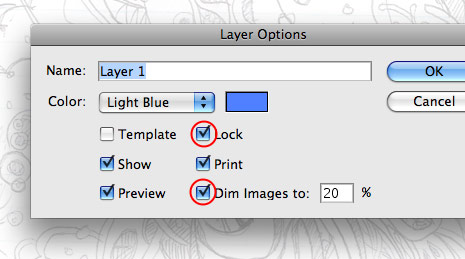
ii) Create a new layer on top, hold down the Cmd key and click on the visibility icon to view the layer in outline mode (in this way you can see the sketch underneath).

Final Vector Outlines
3. Coloring
For color theme palettes, I go to Adobe’s kuler site and ColourLovers.com. Personally, I like ColourLovers because it allows me to copy and paste the color images directly to Illustrator. I just randomly pick the color palettes from the site and paste them in the artboard. To quickly fill in the color, use the Eyedropper tool to sample the colors and gradients.

Final Vector Artwork
As I was vectorizng the artwork, I added more elements such as the sky background and the phoenix’s tail.

4. Photoshop Polishing
Then, I imported the vector art in Photoshop and used my Vector Polishing Techniques to spice up the illustration.
Pastel-like Background
To make the background look pastel-like, I used the Pencil tool and lightly brushed up the sky background.
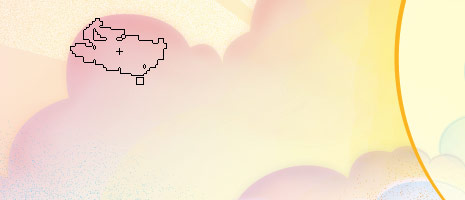
Particle Effects
The particle effects are done by using the layer Dissolve mode (see tutorial: Vector Polishing Techniques).

Depth
I blurred some elements to add more depth to the illustration.
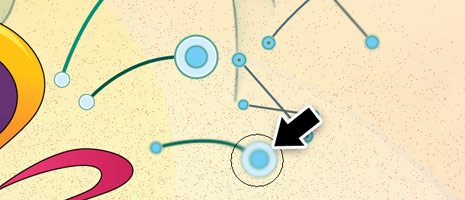
Final Design
How Long Did It Take?
The sketch took about 1 hour, vectoring took 12 hours, and the Photoshop polishing took about 10 to 15 hours.






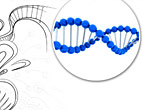




Nicklas Gustafsson
You are amazing!
Chri
wow! nice!
David Perel
Brilliant stuff. Thanks for posting this tut. I will definitely try this when I finally get some time.
Transpirw
This sorta design will be very handy in my new template :D
Thanks Alot!
Aphichat
just waw!
Laura
Wow. Ist so amzaing! Thank you for this!
debasish
Thanks for the Wallpapers. Will it be possible to make a 1440×900 version this one – http://www.ndesign-studio.com/file/wallpapers/hiphop_1280x1024.jpg if not asking for too much :)
PS – the black text above the speaker boxes does not look that good :)
STUMBLERsami
i wish my soulmate to be like you. Painting emotions around my eyes.
Very touching..
david
very nice artwork !
David Hellmann
OMG, very good. i love your stuff!
Chris Praley
This is great! I wish I could put that much time into a single picture. I normally get distracted way too easily!
Oskar
Damn that’s sick, NICE work :O
Craig - Abrishca Digital Media
Wow – you make it look so easy :) – although a combined 25 hours sounds intensive – I wonder over how many days that 25 hours was?
Krait
Nice look
joyoge designers' bookmark
nice work
Tom Ross
Absolutely incredible work!
Miro
U’ve got a nice “coup de crayon” ;)
Ed
Just one word, and let that word be…….WOW!!
Ann
Great post as usual… and happy new years nick!
Amy
Oooooh Wow! You’ve got an eye for detail.
Djpokas
Amazing! you rocks!
Emyr Tabrizi
TOP WORK AGAIN. Thanks for your knowledge again! :)
chutty
Oh yes. I like that. 25 hours of creative juice flowing. I could do with just one hour.
I have set it as my desktop and it clashes fantastically with my Dell Joseph Amedokpo’s “New World“ lid design
Great job!
Timothy
Nice tutorial. Much appreciated.
Kayla
Wonderful post, very detailed. 25 hours of work is a long time, but I see that your designs get the most out of it! I’m always unpleased with my own designs; perhaps spending half the time you do on yours would be beneficial.
Manuel
nice tut.
seen it before somewhere.
i wonder how to draw like this. i never can bring my ideas on the paper like they’re in my head…I’m jealous:)
Terry H.
Hi Nick,
Gorgeous artwork (it’s now my desktop wallpaper, thx!) and wonderful tutorial.
I wanted to clue you in on a one-click way to get Kuler themes into Illustrator, available in Ai CS3 and CS4: from the main menu, go to Window>Adobe Labs>Kuler. That will open an application panel that gives you acess to the Kuler website. One click will download selected themes into your Swatches panel. In CS4, it’s Window>Extensions>Kuler. And in CS4 that same panel and access to Kuler is available in Ai, Ps, Fl, and Fw. There’s more inof on that here: Kuler on Adobe.com</
Simon
For some reason it’s comforting that this took you 25 hours. I’ve never been patient enough to put that much time into projects, mainly because tutorials like this one make it seem so simple and quick. Maybe this is something that should become a feature on tutorials, so that learners don’t get disheartened when they take so long.
On the other hand, you might want to keep it mystical and make it seem like it takes no time for you.
Dave
Thanks a lot for sharing this! In general, I think people assume that the beautiful work of others is created with minimal effort in an hour or two. When experts (like you) make things look so easy, I often find it discouraging, because when I try, I spend the hour or two that I (foolishly) assume you spend, and I come away with something rather disappointing.
Having such a well-done breakdown of a project like this, including the time estimates at the end, really helps me feel like more of the beautiful things in the world are within my capabilities if I’m willing to put in the time. Thank you — you made my world a little brighter.
Robert Fauver
intensely beautiful
Elizabeth Kaylene
I wish I had more time to play around with Illustrator so I could be as talented as you! (And even then I doubt it. :D)
Emma
Question on the vectoring outlines… Did you draw the entire shape at a time, or the separate lines and then used the Pathfinder?
Mazi Ahmadi
WOW, the things you can do with Ai . . .
Finn
Wow, That is extremely HOT ! Amazing. Really Amazing.
GIVISION | Jiri Mocicka
Good post, I like the way how you choosing the colours. The problem is, that so many people suck from the net and don’t really think about the colour management. It could be fine as far as they know what they do otherwise it’s over colored or worse its a junk which is sorrow.
One of the subscriber ‘-)
GIVISION | Jiri Mocicka
WPCult
Great Tutorial, still would never attempt to do such a design. Leave the vector graphics to the pros!
Nokadota
I think this has got to be the best advertisement for Adobe Illustrator ever.
Mike Metcalf
Beautiful work! I love the colors, I’ve never thought to import a Kuler palette into Illustrator like that. Thanks for the processing tips and inspiration!
4psd
wow, extremely beautiful
mack
no 1680 x 1050 ? Shame.
Priyamvad
Your work always has an innovative idea to use stuff I already know about in never-before ways! Excellent design and beautiful colors! :)
Keep it up.
ositaka
Sometimes the people just see the final image and think something like: “hum… I’m almost sure that this guy just needed one or two hours… and I need always 10 or 20, bah…”.
In my opinion, some guys forget that an illustration can take more than a full-time week to do it.
Yvonne
WOW! Thank you for sharing!
beinheline
imazing stuff thanks alot..
Qaiser
i really like it, Amazing design, i tried many times but i could’t complete
how i can make good grip in hand sketching?
regards
Qaiser
Teodor
Wow Adobe is the best. I use it every day :)
Web Design Depot
10x fo sharing. Realy nice work. Impressed
yeoung
kewl!
Уеб дизайнер
Nice tutorial, i’ll give a try :) Thanks a lot it looks very futuristic
Web Design Bulgaria ®
Thank you, Уеб дизайнер for sharing the article with me. We both have what to learn from our foreign colleagues from all over the world.
Lorne Pike
Beautiful work. Love the detail that went into this, each step along the way. Be proud!
Vuongot
a.a.a.a.w.w.w.e.e.e.s.s.s.o.o.o.m.m.m.e.e.e…..
AWESOME, dude
Thank you for your Beautiful Tut…
Let me try it guy.
lol…
Lufutu
Amazing work ! You are perfect ! Can you explain more about pallet color !
Davor
Amazing work
Danny OUtlaw
Wow…thats awesome! You make it seem so easy!
DeepGirl
This is simply wonderful!!!
fiona
That’s beautiful.
Jeanett
Beatiful :)
daniel
yeah that is lovely!!
patricia
wow
Stephen Fairbanks
Lovely… how long did this take to create?
Sean Ansari
simply superb …..i wish if i could use better words to praise this ….
By the way ,,,,ur blog theme is awsome
mavis
great tutorial!
Bleyder
Yes… ¡Your are the best!
naran_ho
Nice, wonder… a lot of work,,, great work.
Tobi
Nice work ;-)
I miss your Twitter-Account … That will be nice ;-)
Greets from Germany
Anna
Wow, I can really appreciate your work – neve knew that so many hours can go into something like that. Just beautiful!!! Anna :)
Crop
Realy Nice.
Johan Lorentzon
Love the colors. Nice man!
casey Damrose
This looks great. I love all the color and detail. True definition of Graphic Artist. :)
Designer
AMAZING!!!!!!!
Pradeep CD
Superb Stuff.
laura
jdkfnjndfkgndf
eye
this is the most astonishing art piece i’ve ever seen
Heather
Simply stunning and inspiring… both the artwork and the very detailed tutorial. Thank you!!
Blue Buffalo
The only thing that I can say is….awesome.
Bitsia
WOW. Amazing piece of art. We love your articles, keep up the good work.
crap
crap…
BORABORA
Thanks for sharing your design process with us!
Nice usage of colors and patterns!
Simply amazing.
Best wishes
John
Nick, I like visiting your websites, and I don’t mean to discourage you. But your ‘feel’ for drawing curves needs work. This illustration shows it, and the illustrations here on webdesignerwall show it even more: your curves are not “fair”, the directions change in non-fluent ways. Learn about fairing curves, and your work will be much better. A good way to start is by studying calligraphy. A good book on that subject will learn you how to draw curves fluently.
that guy
just because your “curves” have the same “feel” that other people are use to doesn’t mean it doesn’t work. Its just one persons own style.
awesome art piece.
Sanny Rizky Jatnika
Another GreatWorks 3 Thumbs 4 You :D
Eric Shafer
Featured here: http://www.presidiacreative.com/web-picks-10/
Creatingitchy
Great stuff you have here. I really enjoy.
beauty blog
This is a beauty, all those lovely colors, amazing, beautiful.
Jan
You are amazing, Nick! :) Thank you for this tutorial :)
Cynthia Chen
Love your design indeed…..
Really AMAZING piece of art. It makes me feel good at the moment!
Thank you for Your Powerful Art.
Jan
Marvelous!
Jan
Curves? Art doesn’t have any rules.
web design
There has to be something about these things. I love it.
Bruno
Awesome!!!!!
I link to this art in my pc… put this image in desktop format, please!!!!
Dandy
very nice, infact, excellent semi-tutorial. I always wanted to be a good designer but :) :( :) :(….. Thanks alot anyway.
great work indeed.
Ken
gorgeous artwork
Skracanie linków
Incredible.
Multidesign
Beautifull! I love the colors. Is it worth to spend that much time on one image?
However, how much more time you design something, more beautifull it gets.
EYE design
Amazed. Great detail and great composition. Your work(s) inspire me to get better in illustrator!
Daniel
Uber-Awesome! I even posted a link on my page to this great piece of work (http://fiddler.over-blog.de/article-27353021.html). Keep on!
SweetOpium
Awesome!!!!! I want make this!
Mirtes
Just staring at it makes me happy… enough said.
naiqii
很好~很好
John
Sugoi… Very good 3x…
snoe
This is fantastic! Thanks for sharing your process.
ljpaintbox
you never fail to amaze me. ^__^ i love you!!!!!
Ashley
Wow.
I envy you. Very nice work
Tamara Pundik
this is awesome .. o_O
I congratulate you for the creativity you have!
I love designing and I would go far.
but let me tell you that I love your designs!
Tamara Pundik
bueno..
nose si me exprese bien en ingles..
en realidad hablo español..
pero me ENCANTAN LOS DISEÑOS!
felicitaciones! ^^
Pete
Really nice. Keep up your work
Buxom.hawk
Great!!!
June
Hi Nick, your work has inspired me in many ways. Thanks for sharing all this!
anu
these tutorials are awsome.
abedalmged
COOOOL!!!! Awesome !!!!!
Eunhoo
wow.. awesome!!!!!!
that’s hard to follow!! you have great talent!!
nLubay
we have similitary in many of my drawings,,, i havent posted them online hehe, really nice,, i want to vector my drawings too!
please see other artworks i did here http://neotericartzone.wordpress.com
Omar
Would make a nice painting, nice work.
kato
awesome~~
but where is the phoenix’s head??
Rizal
absolutely awesome !!!!!!
Rifas
wow very nice…..
Gareng
I’m very interested ….
annu_itech
Your website is awesome!
hobi
woovv.! really supper.. thanks, thanks, thanks.. :)
Andre
Amazing process shown here from a fellow Torontonian! Keep on rocking, I really love your art.
Andrew W.
A very breathtaking piece of illustration – in terms of colour, content and composition.
As I have seen so many wonderful abstract/semi-abstract vector illustrations out there; there is ABSOLUTELY no shortcut or quick 1-hour job on the computer. This excellent tutorial slowly reminded me on the importance of using time.
Excellent work once again :)! Animating it with AE defenitely takes it to the next level big time.
LATUSZATE.ORG ♥ *
Cool !!
Thank you :))
Faith
That is awesome work! And i can’t see the head… XD
This is so my desktop wallpaper! Thanks!
vishal
I’m new to this community. So please don’t blame me if i express amazement at each and everything over here. This is so beautiful! There is so much of detail in it. Marvellous, stupendous, magnificent, mind blowing! Great going! Keep it up!
E
was about to say ‘god i never knew this was so easy’ then I saw how long it took!
Whats your opinion on the live trace tool in illustrator? No use for this type of thing?
Joyce
That’s beautiful :D
Very nice tutorial as well!f
cmeshniekaktinki
hi, you have super site.
Mercy
They are beautiful,
you have great taste.
Mercy
That is beautifull,
you have great taste :)
hakan kurt
It’s amazing!!!
Ephotoshop
Good. I’m learning this.
web design
wow it’s amazing how you did that, the drawing its simlpy beautiful!!
Aleksandar
Great work. There shoud be more tutorials like this where you can see the designing process from the begining with all the tips and explanations….Thank you…
Lea
Your work is SO inspiring!! :D
I really need to get my self a pen mouse so I can start doodling and bee creative :)
It’s really hard to vectorize a sketch with a trackball :S
I have several of your work as desktops, just because their so beautiful to look at ;)
Jacqueline
This is amazing. Thanks for sharing!
Sez
Your work is gorgeous and inspiring. Please keep posting more tutorials like this- especially about your vector polishing techniques!
charis
im getting that as a tattoo
jerry
非常漂亮
砍柴的鲤鱼
Nice tutorial and nice picture. Thanks
Tomi
Unbelievable… This is art by all means. Very inspiring work. Thnx for tutorial.
graphic design
Nice work. I want to transform my artworks into vector art and this helps me a lot. Thanks!
共存LTPA
I’m impressed how you choose the color to make that designed , the tutorial was explaination. Thank for posted this .
fitri
wow, very good…
TinyMoon
That’s is so amazing!!! This is my first time seeing all your design and I totally addicted to them. I’m in the exam period but I’ve spent more than an hour just to read all your reviews and tutorials … I’ve learned a lot from you :) Thanks so so much for sharing your experience!!
elsa
I’m wondering – would it have been possible to draw over the sketch in dark pen and scan it into your computer? Then, could you thicken the lines in illustrator and avoid having to vector each line individually?
sri
Awesome!! Very inspiring..
fran
this illustration is truly beautiful…
Lynn
Bravo! I’ve been working with a youth group on a Terracotta Horse project and wish I had thought about the Phoenix w/ Dragon design.
Best of luck! Fellow artist.
Hina
Awesome pictures….
salim
this picture is very nice. u are realy great. thanks
Beata
This is more than wonderful!!!! Well done you! I would like to learn all these things! Thanks for sharing it!
yhara!
Esta hermoso… tienes mucho talento, un verdadero artista! :D
Jovan
Stil Awesome like used 2b Nick. God blesses u wonderful mind and sense of art. Gr8t! Bravo! m(_ _)m
Tumi
This almost brings tears to my eyes, it’s amazing!!
How long did this take you??
Tumi
Sorry you’ve already mentioned the amount of time it took you..
Manzoor solangi
This Working is truly good and beautiful I am very impressing from working process on Adobe illustrator,Adobe photoshop.
laven
bueatiful!
Gunjan
Nice i like that ………. :)
Aisha
These works of art are amazing. I have been watching your works of art for a very long time. And I am always inspired. Bravo indeed. You are always inspiring.
rida ali
it’s Awesome man i really love this pics. thankx 4 giving us idea
Stevo
I really like it =D
mario
that’s really need a patience.. but the result is awesome.. :)
steph
hey who drew that picture? its very interesting.
cennet
Thanks Thanks What’s the problem here? Google could bury the meager profit number from even the biggest media conglomerates.
cennetevi
Thank =)=)=) you http://www.cennet.gen.tr webdesignerwall Thanks
funny bunny
wow your reallllly awsome and you work is great thnXxXxXx for the tipzz seeya ;p
Melia
Absolutely amazing! It’s gorgeous!
WAMPvn
yez, that’s really nice,
ElamParithi
Thanks for the tutorial! Awesome work
mohammed jalal gritli
Thank you so much,,
that was cool
carry on
JokeR
Aoobi
I really like it =D. And your pics zoom effect is really cool. Can you share this source, so that I can use it on my site.
Denise L Gutowski
very cool
bagsin
yez, that’s really nice
Cyrus
Great , Design Process of the Phoenix
Great article. CSS saved web design
Cyrus
Visit http://www.psdtoxhtmlcoder.com
Willy Yanto Wijaya
It’s really cool!!
Looking forward to seeing your further designs.. =)
Best Regard,
Willy Yanto Wijaya
Sofia
this is really great,
your work is amazing, keep doing what you do best !
Mike
It’s really cool!!
Looking forward to seeing your further designs.. =)
faraz
very nice is design
sikandar
design most very beautyfull
fauzi
nice~ i would like to copy this pic for personal use if you don’t mind… thank you. =)
lanxiaoxi
Perfect combination of classic chinese styles and modern color, I love it very much.
vincentdresses
喜欢你们的设计与技术,常来看看
Carolyn
I love your Abstract Phoenix Design. I have it on my desktop, and I would like to use it on the wall in my house. Can I buy it as a print? Please email me.
Thanks!
GCLUB
Techniques offer better not see too cluttered.
prakash
Really Nice Design Tricks.
I like it…….
Regards,
Prakash Gujarati
Surat
Drama Queen
This is a beauiful picture I REALLY LOVEIT!!!!!!!!!!!!!!!!!!!!!!!!!!!! It is a get picture to like at the colors just bend inn together!!!!!!!!!!
Web Design
beautiful outcome!! thanks for sharing
Laroc
Woohoo and I’ve just spent hours in semi sleep understanding abstract art for the first time in sixty five years and have just found your phoenix study – thank you for explaining how to get abstract design on paper. I hope to do this too…
sue
Can you please tell me before tommorrow what your name is and what is the size
darsh
really beautiful drawing i just love it………
Marciano
Hi, Im also a drawing artist I began to work with coral draw and photo shop a year ago. I heard about this illustrator software how nice it is and that work from above is realy nice. Do you think you can show me some designin, I have also desinged some things I made my self
MADI!
that is AWSOME!!!!!!!!!!!!!!!!!!!!!!!
Jean
I found in love for your Abstract Phoenix Design. As Sue I would like to use it on the wall in my house. Can you provide me with high res for printing in a huge size ? Please email me.
Thanks!
AznGnslngr
the ending product looks amazing!
Lynn
What a mad dude :D
Trust me you dont know how much effect this has on me i swear it’s the coolest artwork I’ve seen in my life thanxx 4 drawin it im gonna show all my friendz :D cya
libby
AMAZING!
2dvector
awesome work. great job
Bean
Dam that took you that long im impressed O.O
أبل
simple steps but professional result wonderful tut
charlotte&ocean
wow it is sooo awsomee dudee,, well done ;D x
Finleigh
my jaw droped when i saw that. it must be the best art work i have ever seen!!
its just so beautiful i wish i could do art like that
adthenomad
I love this!! it’s beautiful, delicate and very creative. I actually came across this when I was searching for phoenix tattoos. someone tattooed your work on them!!
http://www.flickr.com/photos/mommywantsvodka/4494264844/
Melvins
Very amazing design. I like a lot.
Los Angeles Web Design
R.Venkatesan
very super
Juno Mindoes
Apple has delayed the white model of the iPhone 4 until spring of 2011, a release date that’s difficult to believe. When can i get my white iphone 4 then?
Henry Peise
No wonder, with white iphone 4 in your hand will make you be the focus of the crowd! You won’t miss it!
felicia
hey, i love your pic, may i take it for my fb profile pic?
Uçak Bileti
oldum sev beni ya sev ya öldür beni
altın çilek
simple steps but professional result wonderful tut
hcg damla
my jaw droped when i saw that. it must be the best art work i have ever seen!!
its just so beautiful i wish i could do art like that
PattiD
Do you have a print of this I can purchase – I love it so much, it is gorgeous and so thought provoking.
thulisiwe Khathi
am loving da art work…and I sooo love art,coz its da only way i express my feeling,whenever am angry,sad,or happy. and it keeps me going
How To Put On A Condom | How To Get Taller
Me too. Art makes the world go around, not love. Lol.
How To Get Taller | How To Put On A Condom
On the contrary to other people’s belief, web design is art. No debate on this.
Ken
this image really catched my eye ..
laiku
beautiful and magical such like a rainbow =D
alex
One of the best illustrations i’ve seen
e0sme
beautiful สวยงามหลาย
Belinda
oh my god! it’s so hard!!!!!!
Fabio C. B.
Hello, I’m from Brazil and I found this image after much searching. Sorry for my English. I’d like to tattoo this amazing image in my back, I loved the shape, color and elements of inspiration.
So please, could you send to me the picture in high definition? Including the tail and the top of the image that does not appear in wallpapers.
Thank you for your attention and a big hug from Brazil.
Fabio.
utuxsecrets
Awesome but it’s so hard for me, and the time required is also very much
Trish
Thanks for this information. I wish I had time to learn illustrator but unfortunately I don’t know it. Very nice image.
skylayr hibberd
very good work. it has opened my mind to new and exciting vectors
Alüminyum Korkuluk
thank you master. my sharing.
Moliva
Very nice image.
ranska
very nice, like it !
Victoria
May I use this image as a background to my personal blog? My blog is not commercial. I am writing a blog as part of my therapy.
Justin Beaver
hey peps this is like totally u kno wat!
Justin Beaver
hey babe
:P
bitkisel
Thank you,,,
majid
چطوري؟
Swetha Radha
very nice
Ibiza
I wish I had time to learn illustrator but unfortunately I don’t know it. Very nice image.
Web Design Depot
Me too
Clarissa Dort
Fantasic tutorial. It helped me out in a bind.Many thanks.