This post is about 5 useful CSS properties that you should be very familiar with, but will most likely rarely use. I’m not talking about the new fancy CSS3 properties. I’m referring to the old CSS2 properties such as: clip, min-height, white-space, cursor, and display that are widely supported by all browsers. So, don’t miss this post because you might be surprised how useful they are.
1. CSS Clip
The clip property is like a mask. It allows you to mask the content of an element in a rectangle shape. To clip an element: you must specify the position to absolute. Then, specify the top, right, bottom, and left value relative to the element.
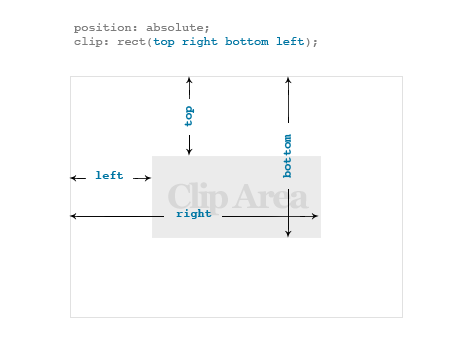
Image Clip Example (demo)
The following example shows you how to mask an image using clip property. First, specify the <div> element to position: relative. Next, specify the <img> element to position: absolute and the rect values accordingly.
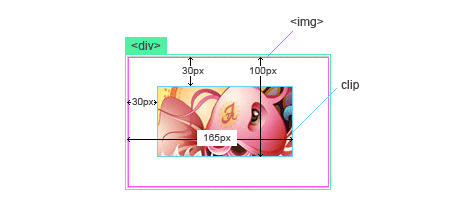
.clip {
position: relative;
height: 130px;
width: 200px;
border: solid 1px #ccc;
}
.clip img {
position: absolute;
clip: rect(30px 165px 100px 30px);
}
Image Resize and Clip (demo)
In this example, I’m going to show you how to resize and clip images. My original images are in rectangle format. I want to scale it down by 50% to create a thumbnail gallery in a square format. So, I used the width and height property to resize the images and mask them with the clip property. Then, I used the left property to shift the images to the left by 15px.

.gallery li {
float: left;
margin: 0 10px 0 0;
position: relative;
width: 70px;
height: 70px;
border: solid 1px #000;
}
.gallery img {
width: 100px;
height: 70px;
position: absolute;
clip: rect(0 85px 70px 15px);
left: -15px;
}
2. Min-height (demo)
The min-height property allows you to specify the minimum height of an element. It is useful when you need to balance the layout. I used it on my job board to ensure the content area is alway taller than the sidebar.
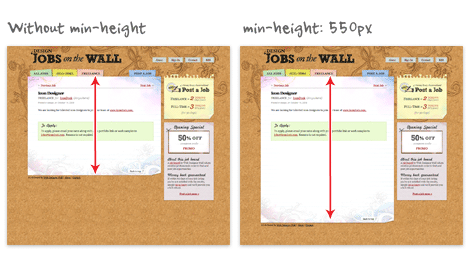
.with_minheight {
min-height: 550px;
}
Min-height hack for IE6
Note: min-height is not supported by IE6, but there is a min-height hack.
.with_minheight {
min-height:550px;
height:auto !important;
height:550px;
}
3. White-space (demo)
The white-space property specifies how white-space is handled in an element. For example, specify white-space: nowrap will prevent the text from wrapping to next line.

em {
white-space: nowrap;
}
4. Cursor (demo)
If you change the behavior of a button, you should change its cursor as well. For example, when a button is disabled, the cursor should be changed to default (arrow) to indicate that it is not clickable. So, the cursor property is extremely useful for developing web apps.
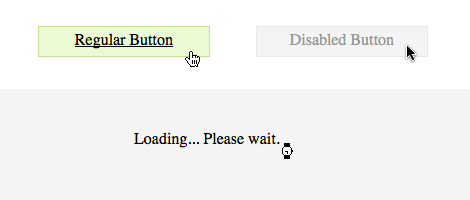
.disabled {
cursor: default;
}
.busy {
cursor: wait;
}
.clickable:hover {
cursor: pointer;
}
5. Display inline / block (demo)
In case you didn’t know: block elements are rendered on a new line, whereas inline elements are rendered on the same line. <div>, <h1>, and <p> tags are examples of block elements. Examples of inline tags are: <em>, <span>, and <strong>. You can override the display style by specifying display: inline or block.

.block em {
display: block;
}
.inline h4, .inline p {
display: inline;
}
Kawsar Ali
These are really useful. I was actually working on my post with same CSS properties. Too bad you beat me! Always good post Nick. Top of the line
designer graphique
Thanks for this useful review, and I didn’t know about “clip”. This is awesome CSS trick, I wish I knew it before. Does it work on all browsers? (IE6??)
Brad Frost
This is a gorgeous post. Really succinct and practical examples for some lesser-used techniques. Well done.
AtiKuSDesign
I’ve never heard of the white-space CSS rule before. i’m going to have to look into that because it seems like a useful rule.
That’s the new thing I learned today, so thank you for that!
Dan DelMain
Great Post. I wish people would migrate away from IE6. There are so many unnecessary properties you have to add.
Famba
I already knew cursor, min height and display, but I never have heard about white space and clip!! Thank you, they are very interesting and useful!
Calvin Tennant
Really useful post. Never heard of the clip attribute, really wishing I had.
The only issue I have is #5, why not use / float: left / and maintain the ability to set width/height, among other attributes? / display: inline / is a rather harsh way of going about it.
Andy Hunt
Wonderful post as always! It’s so easy to forget about these hidden gems when you’re eyeball deep in CSS.
Design Informer
Very useful, especially Min-height. Never knew about that!
Kim
Thankyou for this, I found it really useful, especially the clipping information. I’ve wanted to do something like this, didn’t realise this existed!
And, I think I’ll tidy up my portfolio by using inline elements instead if floating block elements!
Osvaldas
Funny, but after 6 years of coding CSS professionally, I haven’t heard of CLIP and there were several times when I needed it.
silvercover
I didn’t know much about clip property and your article showed me a very well example.
Thanks in advance.
Lucian
Never heard of clip attribute and I have 3 years experience is CSS now.
White-space it is a great function also!
Architela
Very useful — thanks!
tom hermans
just the other day experimenting with the clip-feature and now a nice explanation.. and some other useful tips, thanx guys.
afdasdf
testing the comments
Teddy
For the final properly, inline-block will be a great substitute but it’s a shame that it’s not interpreted as we wanted it to be in Internet Explorer (not that I’m complaning, since it has been like that all the time).
I’ve been using white-space property for my <pre> and <code> tags, but I never knew the no-wrap properly could prevent breaking of certain phrases/statements (e.g. dates in your example) into a new line midway. That’s a really excellent application for white-space. Two thumbs up for that!
WebDevHobo
Demo for clip and clip/resize are the same.
Simon
The only one I haven’t used is clip and I cant believe why not, these are some amazingly powerful commands for use with styling websites.
Greg
thanks for the Tips. Simple but helpful
Edd Turtle
Wow, those are actually very useful :D
Delacour
LOL using css for years yet I didn’t even know there is a “white-space”! thx for sharing !
Pri
good stuff….
Arpit Jacob
Great tips especially about clip property I have never used it before, I always use background property and shift the image. Also thanks for the cursor tip I just found a fix for my site.
Milos Milikic
thanks, nice tips…
Bryan
Thanks for the visual on the clip property. Though, I do use the display property quite a bit.
Doug
Thanks for the tips! I’ve never seen the clip property before. I’m sure I’ll use it now though!
Kiri
It’s definitely worth noting that min-height only works if the parent element has either a height or a min-height defined, so at the very least, your body will need to have a height defined even if it’s 100%.
Alí Suárez
Really great tips. Thanks!
Michel
Never heard of “clip” CSS2 property. Hmmmm…
I guess it wasn’t used much by Web designers (a few years ago, I used to study other designers’ code quite often, to learn how they do design/code) at the time I was starting to learn CSS (a few years ago).
Thanks for sharing! :-)
Michael Thulin
Do you declare the height twice to override the the !important in IE6?
John Lascurettes
I’d recommend against using the !important hack for IE6. Why penalize other browers when it’s IE that you’re targeting? “!important” means that it will be that more difficult for assistive devices or end-users to override the “height:auto” value if they ever need to.
A better solution for targeting IE and handing it just the value that’s needed?:
Use * html .with_minheight { height: 500px; } to target just IE6. It’s validating CSS and only targets our problem browser.
Use a conditional commented stylesheet to target IE6 only. Again, just targeting IE6 and not introducing cruft to other browsers.
Or simply just use the underscore hack on the height to target only IE6: .with_minheight {
min-height:550px;
_height:550px;
} Technically, this is valid CSS markup, but it won’t pass validators (see w3c recommendation on css browser-extensions). Again, only targets IE6. No cruft added to other browsers.
John Lascurettes
Hmm. Unfortunately, your system allowed me to add UL and LIs and PRE tags and showed them just fine in the preview, but then ate them on publish. You should fix that. Don’t show me the preview if it won’t take.
Cheers.
Shantharam
great stuff, have been using some of these like min-height,display-inline, cursors for a while now, but it is always great to know about different things.
Jing
thanks, great tips
Jordan
Nice, informative post. I use 4 out of the 5 properties frequently. Never tried clip, but interesting to see it in action.
anjum
Hey thanks for this article. I had now idea about CLIP: in css. Now i come to know what is it all about :) thanks
Designicle
Great tips. Especially the clip property.
LiliekS
Wow nice tips especially the CSS clip. I don’t even know it exist. Thanks!
dubovoy_aleksandr
thx, great article
Damjan Mozetič
I must admit I never used the css clip property.
Mark Carter
Like several others I hadn’t really come across the clip property … thanks for that.
Just a thought … might be good to run down exact browser support for properties such as the clip, so that the visitor doesn’t have to track it down themselves … a ‘nice to have’ ….
nacho saski
I find the clip property very useful, but its poor support in IE6 make it another candy feature we cant apply in order to keep our sites accesible to -still- many- users. If you want more info about this lack of support, here is an interesting post http://www.velocityreviews.com/forums/t156626-ie6-standards-mode-and-css-clip.html
Ajith Nair
“Clip” was new to me also.
BEBEN
i am found here what the meaning all about form that script….ihihihihihi….usefull
Cloud Keyword
I too was clueless about clip. I also keep forgetting about the white-space one. Must use that in future. Thanks, this was actually useful :)
avanzaweb.net
I have never used clip propierty
banshee
Thanks for the info on CLIP – like almost everyone else here, I didn’t even know it existed! Extremely useful!
Oliver
I’ve never come across these CSS properties but they look like they would be useful for me and I will have to try them on my new websites. Thanks for sharing this.
Max
Thanks for the IE6 Min-height hack! Wish I knew that sooner!
Pippin Williamson
Thanks for this, I’m excited to go play with whitespace. I had never heard or it before.
Kevin Zurawel
With all the talk lately about CSS3, it’s refreshing to see someone exploring the depths of the CSS2 standard we’re using now. This post reminds me of “HTML Mastery” – it’s information that a lot of designers will “know” in the back of their head somewhere, but you’ve brought it out into the light to tell people “these properties exist for a reason.” Thanks for the info!
Joe Stevens
I had no clue about CSS Clip. I think I will definitely be using that in the near future. Thanks
Jordy Pickel
Whitespace is a nifty trick to have. I can’t say how many times I’ve had edits to a page that involve forced line breaks because the content flows into email or web page templates differently, depending on how the font size is rendered in different programs.
Nacho
I wasn’t familiar with CSS Clip either. I’ve been testing it and it’s cool.
Thanks for the tip Nick ;D
Francesco
just bookmarked into delicious…never know about the clip method….thanks folks!
Design Ideas
Great and useful article! I’ll send it to my friend developer
Rahul - Web Guru
Quite interesting and simple CSS properties and quite well explained too.
Thanks a ton.
Web Design Maidstone
Thank you for some useul tips, especially clip
VIP
Clip property is really helpful for me, will use it in future work.
Thanks alot!!!
gummisig
Great stuff Nick, very useful to get reminded of old forgotten tricks and some brand new ones I had no idea about.
The clip property is a great resource to have, I´m kind of looking forward to using it :)
From w3cshool:
Note: No versions of Internet Explorer (including IE8) support the property value “inherit”.
…guess the old bastard (ie) does support everything but the inherit, kudos to microsoft.
Grace
Your blog posts are always relevant and informative. Just wanted to say thanks for another nice set of information.
Adrian
Finally the Clip propertie explained perfect!
Thanks a lot!
Sklep zoologiczny
I would add letter-spacing to this list, but anyway nice article.
Brad
Simple? Yes. But excellent reminders, thanks!
mp-design
it is useful ! i didn’t know about clip method! good stuff! thanks.
Monsieur M
really interesting !
hiro
min-height in this article is useful for me! Thanks!
Hezi
Nice. i like the ‘clip’ property, but use min-height the most.
thanks.
claire
Wow, I never knew about the clip thing.. thanks!
John Riemen
cool.. thank you for this – the min-height one was always a challenge for me. Now you cleared it up.
Dogal Urunler
nice design.
Fefaine
Great explaination of the clip property.
Thanks!
iiSwanSongii
I never knew there was a way around the automatic new line break of divs, p, and heading tags. Inline and block is what i’ll be using. Thanks so much!
Webseite
nice short list, will use it in future, thx for it !
Haziq
You can use urls for cursor like:
cursor: url('../img/cursors/hand.png'), pointer;gaijun
thanks!very good!
mabonic
very nice! thank you
Lynn Zephryna
Thanks for the short and concise info. White Space and Min Height will come in handy.
clipping path service
WOW its nice !
Klyve
Thanks, so pleased I read this – I can see uses for a few of them.
Suresh
Thanks, For u knowledge sharing, It will be much useful for the web developer.
فندق كوم
goood tips, thanx
Shawn
Thanks for taking the time to share your knowledge with us. I’m a newbie and didn’t know about these properties. I can already see where I can benefit from a few of them immediately. THANKS!
Sonicatu
Great tips. I really didn’t knew most of them :) Thanks!
Aaron
I can’t believe this post has so many comments. All of these properties I already knew about except for the CSS clip properly. Thanks for going so in depth with each one.
Marcin Szewczyk
white-space… I completely forget about this! Thx
Mike
Great tips for the green and refreshing for the busy…
As some of us have to wear many hats on a job this was a good find
to kick start my brain as an individual many things get buried in the mental Rolodex anyone who knows every property all the time must not do much else but css & html (No offense intended).
So I do find snarky comments a tad “fan-boyish” the “gaw an idiot should know this” types don’t comment with out good reason it makes you look like a “enter foul language”. Sorry for treading Nick.
Thanks.
Lauren
Whilst I’ve heard of all these properties other than clip I’ve never once come across a guide on how to use them. Thank you Nick, now I properly understand what each of these properties do!
vache asatryan
haha, white-space ohh man how did i forget that, great guide, your illustrations always bring a smile, thanks so much
Davis hammon
I found the clip to be especially interesting–something I hadn’t really heard of. I think it can be applied very effectivily in interactive slideshow to see more detail.
Thank you for the post–def. Useful.
Victoria
Hi there, I would love to have a comment box like this, may I know how do i get it? It’s for my blog :)
A Website Designer
Great to see a post called 5 simple CSS and useful properties. This is a far cry from Smashing Magazines usual top 50 etc, etc which take a while to read and I doubt if any website designer has the time to read through 50+.
So well done Designer Wall, great and simple tips regarding CSS properties.
Adam Akers
Another nice bit sized post, love it.
Elizabeth K. Barone
Thanks, Nick; I didn’t know about the clip property at all, and some of these I wasn’t sure how to properly use them or what their actual purpose even was. I can’t wait until the next time I want to put text next to a heading — I now have the power of inline!
pankhuri
thanks a lot for the clip property. it was in my to-explore list but had forgotten to search it… i don’t think i would’ve found better article elsewhere. keep blogging.. :)
mauricio
I like the min-height, In fact, I didn’t know you can do this, can you do this to set 100% so you have a faux fake columns effect?
thanks
Bindass Delhiite
Another useful post .. :)
Thanks for the min-height hack for IE 6.
enjoy :)
acai
I can’t wait until the next time I want to put text next to a heading — I now have the power of inline!
Anton Andreasson
But clip() values should be separated by commas, not only spaces, right? To validate, I mean.
Chris Hiester
Thanks for the tip on clip. Very useful.
mumbojumbo
thanks for your great article
Miss Blossom
As usual you answer all the questions in web design that I diddn’t even know I was asking.
Myspace 2.0 Layouts
Awww, love this ! Just learned them, i can use them on my site :)
Irene
Wow :)
Very Useful♥
Darrin Dickey
Very helpful. I find myself using display a lot recently, but clip is new to me and I can’t wait to try it out!
cyndy
thanks very handy and useful :)
claire
very cool thank you! Will definately use the min-height one for a twitter box I have.
Nenad
Very good tutorial. This everyone need to know who work with css.
cssah
Thanks for the great tips,White-space is really new and awesome. Thx
room34
Great post! I use most of these all the time (especially white-space and display, and to a lesser extent cursor) but I didn’t even know clip existed… now I just need to find a situation where I can justify using it. Hmm…
The min-height hack for IE6 is another great tip. I hadn’t thought of that… and I usually just avoid using min-height because of IE6.
achmatim
wow! great tips, i like it. how about browser? is supported by all browser?
Shajed
Thanks Very Useful
shpyo
basics ;) Everyone should know it
ashley
SO useful! thank you :)
Senthil
Gr8 Post !!!!!!
Can u guide me, how we can center and middle align the whole template or an image in div as we use in tables??????? Tell about the problem we face on that in different browsers……..:) Thanks
rgbtantra
Great post friend!!
I was drooling for past few days for min-height compatibility with IE 6.
Finally got a solution.
Thanks :)
J.P.
I deal with a lot of photography and I never thought to add this to my galleries. Awesome! Thanks…
itech_seo
nice, work gr8
Robin
I didn’t know about the clip option. Is that cross-browser?
Surbiton web design
I use min-height quite a lot with my designs and so was surprised to read you say that it was widely supported yet rarely used. This attribute is incredibly useful if you’re looking to create multi-column fluid layouts. Giving each column a min-height ensures the columns are displayed with a uniform height.
The cursor attribute is indeed one I rarely use and I think you’ve inspired me to play about with them now. Thank you for posting. It was great to read.
Bas Roding
Great post
Wayne Farley
This is quite useful information. I can’t wait to try these.
Craig
Great post. There is so much you can do with CSS, I’m so glad CSS is widely accepted and is the future of layout. Now if we could get all the browsers to agree everything would be bliss. I didn’t even know about this clip property. Thanks for the schooling.
Roy Ho
These are indeed useful CSS properties. Thanks!
gabesz
very useful… the 6th should be the: clear: both :)
Ali
nice one, very usefull. thanks
Ashely Adams : Online Printing
Great tutorial…Very inspirational and detailed…It will help many of us…Thanks for sharing this post…
Basic Websites
The min-height property is very useful, I was struggling with an issue like your (keeping a column larger than another) and used a very complicated way to achieve this. The min height is so much easier, and the IE hack makes it virtually perfect. Thanks for this.
Ezuca
Cool! Truly inpiring.
Angelo Beltran
clip and white-space are now in my toolbox. Thanks!
web design dubai
This is quite useful information.
Thanks for sharing this post…
Shaka
very useful, I can know clip now. Thank you!
rainweb
nice~
good job
sitender
Very very useful topic for all the designers, now i understand what is the importance of clip attribute in css, i have one more request please also explain the other attribute which is generally not used by the css/ html coder
Matthew Cook
I wasn’t really expecting much from this article because I though I knew all about those 5 attributes but that was actually very helpful.
Thanks.
Rose
Thank you so much ,it’s very useful tips..
Webmaster Barcleona
Execelente, hace varios meses que estaba buscando trucos como estos, gracias!
Carmen
These are very useful, especially the clipping one. Love it!
BORABORA
Very useful! Thanks for putting this together.
Best wishes.
Jenny
very cool. this is just what i’ve been looking for.
SmsVar, Sms Gönder, Toplu Sms
brawo..
very good..
Adam Hermsdorfer
Very good css refreshers!
Jordan
Good Tips
Web Design Sheffield
Thanks, Nice little set of tips.
Another one not many people know about is {text-transform: uppercase;} for capitalized text !
Merry xmas
babyBride
Thanks, I do like the clip and resize image css.
fabio
like it… good tips
Human Bagel
You deserve a medal for design!
Sleek, beautiful, usable design with clean, semantic, standards-compliant markup!
You win the internet.
JMC Website Design Blackpool
I just recently used cursor to great effect on a css styled form button. Great stuff!
XHTML TEAM
Thanks for the Tips. Very helpful…
Lampros
Very good css tips
Sebby
Very helpful tips! The Min-Height style is awesome – will definitely use that one a lot. Thank You!
FaS
WOWWW I love your site and the helpful material. I’ll definitely be back; I’m trying to create my own WordPress theme instead of just modifying ones I get.
chris
This are very helpful tips. I just made 5 simple CSS websites wondering how to lengthen the height of the content area just past the sidebar without adding extra nonsense content. I even visited your site but how I wish I saw this post earlier.
But thanks, I’ll be using this tips if ever I’ll be making some again in the future.
MAtt
Awesome post. Never even heard of clip property.
mahnoor
love ur website design.. very usefull material u have added!!
Biswa
How much I say you thanks, really great material. Every day visit few dozens of websites.I can say Best CSS tutorial on web.
Art
hey, nice post about CSS properties. I learned something new. Great work and nice design of your site.
Proteus Design Studio
I love it! :)
hvntrung
Hey,about the clip property, why you don’t use overflow:hidden for li ,i think it more simple to use clip property
Calgary web design
helpful – i may use in future
Calgary web design
i just came back to re-read a section that i need help with thanks
nfl live stream
thank you sharing
Davis Carlos
Thanks for your information
prashant
Thanks nice list.. But min-height is not supported by IE6 .. How do i tackle this? :(
vincentdresses
love ur website design..
AndyC
Great CSS tips, good to learn new things.
Adam B
Some really useful tips here especially like the css clip one as ive always wondered how to do that. Im thinking that you could use the css display:inline-block to get the same results for the last one thou.
Phoebe
Hi, Have you got any tips on fixing display:table in IE6? :)
Lychee
Stumble Upon brought me here.
I’ve been having a problem with my livejournal layout covering itself on short pages and haven’t gotten around to fixing it until just now with the Min-height.
Stumble got my work back on track. Whatever is the world coming to!?
Thanks for the tips.
Loan Expert
Thanks for the CSS properties for web design
Itsashirt T shirts
Love to play around with CSS, thnx for the post
Dima
min-height is the best! ty very much
Luana
AMASING, very usefull post! thanks, i just didn’t understand the white space, i think that more exemples could be better, thanks!!
Mr. dametøj
Great article, I didn’t know these properties…. but than again, I am quite the newbie… thanks for sharing ;-)
Cool design of your blog BTW – thumbs up!
Wolfgang
Hi,
I tried to change the position of this image stting: top to 0 and left to 0. but it didn’t work.
Do you know how i can proceed?
phenomenia
Didn’t know the clip attribute. Might by handy one day. Thx!
Elliot condon
Clipping! Awesome. I had no idea that could be done. Thanks heaps
Gopinath
Thoughts Hosting:- Domain Name Rs.92/-only, 10Gb space, 100 Email id’s, Rs.2600/-only. And for every domain get FREE extras over 7900/-. *Start Your Own Web Hosting Company Only for Rs.4000/-. visit: http://www.thoughtshosting.com, Contact:9059747833
Gypsy Babu
I am working on CSS .And this article will help me a lot.I request to you please share some more tips.
Thank you.
capsiplex
I had no idea that could be done.
Joel
Good post, I just hope that the resizing of the image is not mistaken by some as resampling. Hence, one of the effects is that the file size remains the same after manipulating the dimensions. So, please advise them to use it wisely.
sbobet
Very good tutorial. This everyone need to know who work with css.
Icons download
Great article.very usefull post! thanks, i really appreciate you for all meaningful posts.
Frederico Mottinha de Figueiredo
Nice tutorial, thanks.
Mwenyeji
Great tips. Simply outlined.
Jasper
How would you do the image resize and clip with a combination of portret and landscape images?
köpek
I am working on CSS thank you
Alexander
Pretty interesting properties. For the “min-height” I simply used padding (but then the effect is a bit different and not as neat). I appreciate the heads up about these properties! :)
john
Thanks for the nice tutorial.
Ravi Panchumarthy
Nice and quick tutorial
Artisani
Thanks for this tips.
Especially the min-height for ie was usefull.
Diana
That is nice! Thanks!
Josh
Hello, I think #3 is wrong. I believe setting the white-space to nowrap would keep it all on one line. Thus, not wrapping as the value suggests.
Chris
For display I think you missed out 2 values which are ery useful: ‘none’ and ‘inline-block’. None hides the element and is very useful with Javascript etc. and inline-block allows you to use some of the characteristics of a block elements (height, top and bottom padding etc.) on inline elements.
Web Design
quick and helpful tutorial..much thanks
drummer
Great site and very nice info! Thanks!
Website Design
interesting about the css clip… never used it.
Would the images still be the same size and take the same amount of time to load on the page? Why not just crop in PS to cut down on page load times?
elitstudio
Cool tutorial!
doctormazo
Cool article! Thanks!
Mina
Yay! Thanks for these tips! very useful. I already knew ‘cursor’ and ‘min-height’, but they are not very common properties. By the way, I love this site :D
Katie
Thanks for sharing these css properties. Can you display which browsers support which properties. I know there are some issues with white-space.
jDesai
Decent and quick tips. Thanks a lot.
sukaga
Hi, i like your articles, very usefull. Can you tell me is it hard to make language-selection menu on CSS? cant find it by Google )
martcol
I get what the clip thing does but I’m not sure where I might need it?
Thanks
Brad Maver
Great list. All very good points that help out alot .. Thanks for sharing!
Robotics Apps
very useful info.. thank you!! :)
baagdi designer
you shoul also describe some more here
El garch
Thank you for this nice tutorial, hope you show us more about css properties.
ram
great information.thanku very much
ramya
i got good information in this site.
krike
I’m using most of them so i guess I’m doing fine :D AWESOME :D
However I don’t really see the use of clip.
Submitted on CMS tutorial site: http://cmstutorials.org/tutorial/detail/5_simple_but_useful_css_properties
Ales
Its good.
Juno Mindoes
Though white iphone 4 is at high price, but with all-powerful function, we can see lots of people just crazy for the latest white iphone 4.
Henry Peise
White iphone 4 avaiable! It’s a great news to tell you the latest white iphone 4 Conversion Kit is on sale. Get the chance to make your iphone more charming!
Gina Schmidt
Thanks for useful tips. I am going to bookmark this page.
whiteiphone
If I got a chance, i will prefer buying the iphone 4 white but not the iphone 4 Black. Who can tell me where is the Best iPhone Cases I would really want to take one. Best iPhone Cases and Covers, Sale iPhone 4 Cases, iPhone 3g Cases and Accessories
Uçak Bileti
yalnız şarki süper
Denise
Thanks for sharing. Lol
formula 21
Its good.
altın çilek
I always follow your site thank you
hcg damla
Its good.
allaround
hmm… Gud article !
sree
great ,this is really informative.
how to put on a condom
Wow. This is a great site. It’s a great way of being up to date.
How To Get Taller | How To Put On A Condom
This article 5 Simple, But Useful CSS Properties is amazing!
How To Get Taller | How To Get Taller
The Image Resize and Clip demo cleared my confusion. Thank you.
Foursseasonssvcs
You have unique business goals and you need someone to make the vision of small businesses in real presence on the Internet. Availability of new, professional, custom designed web site will help increase sales and expose you to thousands of new customers.
Web Application Design
top niche keyword
World Top Paying Niche Here!! Don’t Go Any Where!!
top niche keyword
Are You Find some Niche Keyword??
Best Tutorial Index
World most wanted Tutorials Listing! A huge collection of tutorial you are invited!!
SEO
Thanks guys for the offer.
orhanbt
verry good
Youssef
Very useful, thanks man!
game
The information is very interesting.
bangkok office
Very good excellent
game
http://www.gamechokdee.com/products/5/X_Box_360.html
xbox 360
Useful for many applications.
hotel near suvanabhumi airport
Thank you for Sharing good content.
hotel near suvanabhumi airport
เครื่องจักรกลหนัก
I teach a User Centered Design course and this is a great resource. Thanks.
Moliva
Useful for many applications.
spring valley vitamins
definitely, a BIG BIG deals.thx, for article
Video Marketing and Hosting
Great resource, many thanks.
Majuterus
Thank you for the resources. I can use some of these css to my own site.
SEO in Karachi
very informative and easy to understand.
it is useful for seo service providers
I am going to use it on my blog SEOSP is my blog SEO SP is Karachi Based SEO Company in Pakistan providing SEO Services from Karachi Pakistan
Thank You for such a nice information.